New
#71
I noticed the icon changes from the Customize page to the Tool Bar.
You can put it at the left or the right of the address bar.
@OldMike65
Here's what mine looks like now....
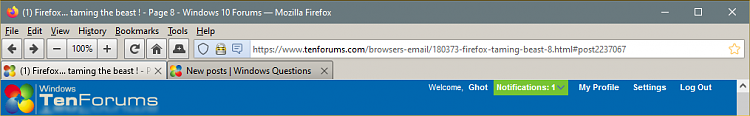
I only get it if I click the button. It's been that way since 2013 as far as I know. When a download is in progress the arrow changes to a status indicator. If you have downloads in progress, clicking the button opens a panel showing the download status.
FYI.This addon adds a visible progress bar if you really need it.
Download Manager (S3) – Get this Extension for 🦊 Firefox (en-US)
Yep that's what it needed, unzipped and it works now, but I still don't have tabs on bottom, what line is it that I have to rem out the /* ?
Code:/************************************************************************************************/ /* TABS - appearance and position ***************************************************************/ /************************************************************************************************/ /* custom tab appearance - [only use one at a time] *********************************************/ @import "./css/tabs/classic_squared_tabs.css"; /**/ /* @import "./css/tabs/classic_squared_tabs_australized.css"; /**/ /* custom tab colors are set inside color_variables***.css file(s) ******************************/ /* remove top corner roundness ******************************************************************/ /* @import "./css/tabs/classic_squared_tabs_fully_squared.css"; /**/ /************************************************************************************************/ /* TABS TOOLBAR POSITION (below titlebar / below navigation toolbar / below main content) *******/ /************************************************************************************************/ /* [only use one at a time] - BELOW TITLEBAR or BELOW NAVIGATION BAR or BELOW MAIN CONTENT ******/ /* - TABS BELOW TITLEBAR (Fx56-like) ************************************************************/ /* @import "./css/tabs/tabs_below_titlebar_above_navigation_toolbar.css"; /**/ /* - TABS BELOW NAVIGATION AND BOOKMARKS TOOLBARS / TABS NOT ON TOP *****************************/ /* [!] Note: do not use OS titlebar with 'tabs not on top' code on macOS ************************/ /* [!] Note: only ~fx65_v2 works with multi-tab lines option on Fx65+. **************************/ /* - Fx 60-64 ***********************************************************************************/ /* @import "./css/tabs/tabs_below_navigation_toolbar.css"; /**/ /* <-- Windows/Linux */ /* @import "./css/tabs/tabs_below_navigation_toolbar_macOS.css"; /**/ /* <-- macOS */ /* - Fx 65-67 - Windows/Linux *******************************************************************/ /* @import "./css/tabs/tabs_below_navigation_toolbar_fx65.css"; /**/ /* - Fx 65-73 - macOS ***************************************************************************/ /* @import "./css/tabs/tabs_below_navigation_toolbar_fx65_macOS.css"; /**/ /* @import "./css/tabs/tabs_below_navigation_toolbar_fx65_macOS_default_tabs.css"; /**/ /* - Fx 65+ v2 - mainly for multi-lined tabs (Glitches with inactive menubar!) ******************/ /* <- use this for multiple tab lines support */ /* @import "./css/tabs/tabs_below_navigation_toolbar_fx65_v2.css"; /**/ /* @import "./css/tabs/tabs_below_navigation_toolbar_fx65_v2_force_hidden_menubar.css"; /**/ /* no menubar when OS titlebar is active */ /* @import "./css/tabs/tabs_below_navigation_toolbar_fx65_v2_macOS.css"; /**/ /* - Fx 68-71 Windows/Linux (use the Fx 65+ versions for macOS) *********************************/ /* @import "./css/tabs/tabs_below_navigation_toolbar_fx68.css"; /**/ /* - Fx 72-73 Windows/Linux (use the Fx 65+ versions for macOS) *********************************/ /* @import "./css/tabs/tabs_below_navigation_toolbar_fx72.css"; /**/ /* - Fx 74-88 Windows/Linux *********************************************************************/ /* [!] might require overriding url bars 'selection color' --> see corresponding area ***********/ /* @import "./css/tabs/tabs_below_navigation_toolbar_fx74.css"; /**/ /* - Fx 74-88 - macOS ***************************************************************************/ /* @import "./css/tabs/tabs_below_navigation_toolbar_fx74_macOS.css"; /**/ /* @import "./css/tabs/tabs_below_navigation_toolbar_fx74_macOS_default_tabs.css"; /**/ /* - Fx 89+ Windows/Linux ***********************************************************************/ /* [!] might require overriding url bars 'selection color' --> see corresponding area ***********/ @import "./css/tabs/tabs_below_navigation_toolbar_fx89.css"; /**/ /* - Fx 89+ - macOS *****************************************************************************/ /* @import "./css/tabs/tabs_below_navigation_toolbar_fx89_macOS.css"; /**/ /* @import "./css/tabs/tabs_below_navigation_toolbar_fx89_macOS_default_tabs.css"; /**/