New
#91
Firefox... taming the beast !
-
-
New #92
That's strange...It already is. I took this from the code box I posted in my previous post:
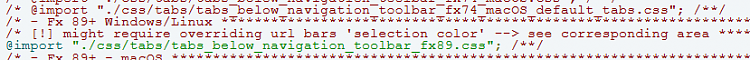
Might it have to do with the warning in the previous line about overriding the url bars 'selection color' ? I looked for the line to override but wasn't sure what line that'd be in order to test, do you know?
-
New #93
There's a bunch of about:config commands, in the first post having to do with urlbar...
...and down near the bottom of userChrome.css is this message... and more below this when you do Edit > Find... for url
Code:/************************************************************************************************/ /* LOCATION BAR / MEGABAR - Settings for both 'about:config > browser.urlbar.update1' cases *****/ /************************************************************************************************/ /* remove color formatting of the url: about:config > browser.urlbar.formatting.enabled > false */
But you ask: "might it have to do?", and I don't what the the IT is that you're referring to.
-
New #94
What would happen to all these changes, if a person installed the latest beta release ?? Just wondering.
-
New #95
Usually nothing happens when a newer version of Firefox is installed, except when you get "major" changes...like Proton, for example.
I was running the 3.1.8 version of Aris-t2 Chrome folder, and it didn't HAVE the settings that only pertained to FF 89.
So, then I just grabbed the 3.2.0 version.
Most of the time you can ride it out on the older Chrome folder version. In the past year, this is the only time I needed to change to a new version of the Chrome folder.
You can see there are a lot of settings that are FF version - specific. Like these...
Code:/* - TABS BELOW NAVIGATION AND BOOKMARKS TOOLBARS / TABS NOT ON TOP *****************************/ /* [!] Note: do not use OS titlebar with 'tabs not on top' code on macOS ************************/ /* [!] Note: only ~fx65_v2 works with multi-tab lines option on Fx65+. **************************/ /* - Fx 60-64 ***********************************************************************************/ /* @import "./css/tabs/tabs_below_navigation_toolbar.css"; /**/ /* <-- Windows/Linux */ /* @import "./css/tabs/tabs_below_navigation_toolbar_macOS.css"; /**/ /* <-- macOS */ /* - Fx 65-67 - Windows/Linux *******************************************************************/ /* @import "./css/tabs/tabs_below_navigation_toolbar_fx65.css"; /**/ /* - Fx 65-73 - macOS ***************************************************************************/ /* @import "./css/tabs/tabs_below_navigation_toolbar_fx65_macOS.css"; /**/ /* @import "./css/tabs/tabs_below_navigation_toolbar_fx65_macOS_default_tabs.css"; /**/ /* - Fx 65+ v2 - mainly for multi-lined tabs (Glitches with inactive menubar!) ******************/ /* <- use this for multiple tab lines support */ /* @import "./css/tabs/tabs_below_navigation_toolbar_fx65_v2.css"; /**/ /* @import "./css/tabs/tabs_below_navigation_toolbar_fx65_v2_force_hidden_menubar.css"; /**/ /* no menubar when OS titlebar is active */ /* @import "./css/tabs/tabs_below_navigation_toolbar_fx65_v2_macOS.css"; /**/ /* - Fx 68-71 Windows/Linux (use the Fx 65+ versions for macOS) *********************************/ /* @import "./css/tabs/tabs_below_navigation_toolbar_fx68.css"; /**/ /* - Fx 72-73 Windows/Linux (use the Fx 65+ versions for macOS) *********************************/ /* @import "./css/tabs/tabs_below_navigation_toolbar_fx72.css"; /**/ /* - Fx 74-88 Windows/Linux *********************************************************************/ /* [!] might require overriding url bars 'selection color' --> see corresponding area ***********/ /* @import "./css/tabs/tabs_below_navigation_toolbar_fx74.css"; /**/ /* - Fx 74-88 - macOS ***************************************************************************/ /* @import "./css/tabs/tabs_below_navigation_toolbar_fx74_macOS.css"; /**/ /* @import "./css/tabs/tabs_below_navigation_toolbar_fx74_macOS_default_tabs.css"; /**/ /* - Fx 89+ Windows/Linux ***********************************************************************/ /* [!] might require overriding url bars 'selection color' --> see corresponding area ***********/ @import "./css/tabs/tabs_below_navigation_toolbar_fx89.css"; /**/ /* - Fx 89+ - macOS *****************************************************************************/ /* @import "./css/tabs/tabs_below_navigation_toolbar_fx89_macOS.css"; /**/ /* @import "./css/tabs/tabs_below_navigation_toolbar_fx89_macOS_default_tabs.css"; /**/
If you look at the version number IN the bit of the Chrome folder, you will see about how often you need a newer Chrome folder version.
Before FF 89, the last time I needed a new Chrome folder version was FF 74.
Short answer: I don't recall having to change to newer Chrome folder versions more than about once every 2-3 years.
And even when you do need a newer version, it's not like doing it the first time.
You just open both (older and newer) versions of the userChrome.css file... side by side on your desktop.
Then just go down the list and see where they... differ. I usually have to turn on (enable) about 3-5 things on the new version. The rest of the settings are pre-enabled already.
-
-
-
New #98
Every now and then I run into something like that (that bugs me). Then I either go on a mission to solve it, or decide to ignore it.
Standard "dealing with software" lifestyle.
You may have to solve this one yourself. I don't use any of that stuff on the right side. It's just a repeat, for no reason I can see, of stuff you can easily do on the Menu bar.
This is pretty much all I use...
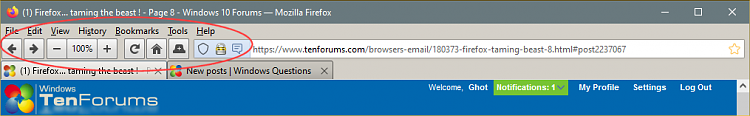
-
-
New #99
Yeah I understand Ghot ....but I am not a coder , so I'll never be able to figure it out myself. And I don't want to install a 3rd party addon just for the download display feature, which is already in FF ....but blocked.
-
New #100
Related Discussions




 Quote
Quote