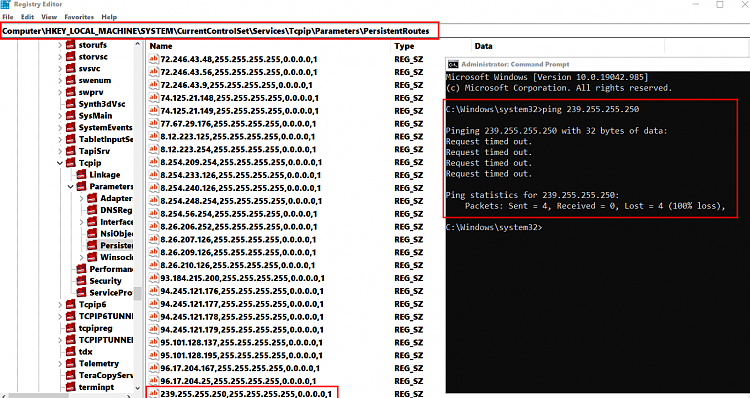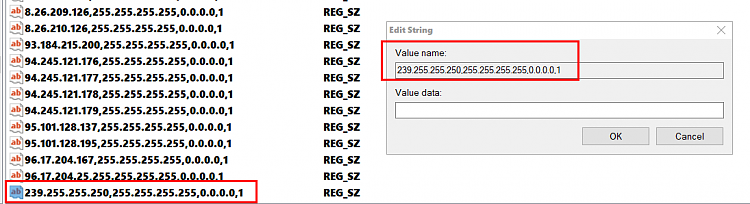New
#1
How to disable Multicast in Edge?
I have tried all media router flags, webrtc, etc, but no luck. Edge still tries to connect to 239.255.255.250.
I have disabled Multicast in Windows ("EnableMulticast"="0") and it went quiet, now to shut up Edge.


 Quote
Quote