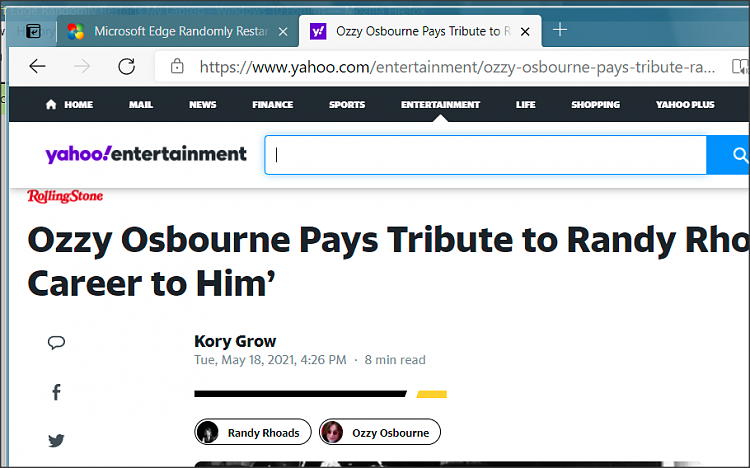New
#1
Microsoft Edge Randomly Restarts My Laptop
Every so often Edge restarts my laptop. I have never even seen a bsod or an error message of any kind. Very frustrating. I've tried with/without extensions and the result is the same. My Windows 10 version is 20H2 OS build 19042.985 and my Edge version is 90.0.818.62. I use McAfee Livesafe and NordVPN. If anyone has an idea of what to try (I can follow step-by-step instructions) or how to diagnose the problem I'd like to hear from you. Thanks!


 Quote
Quote