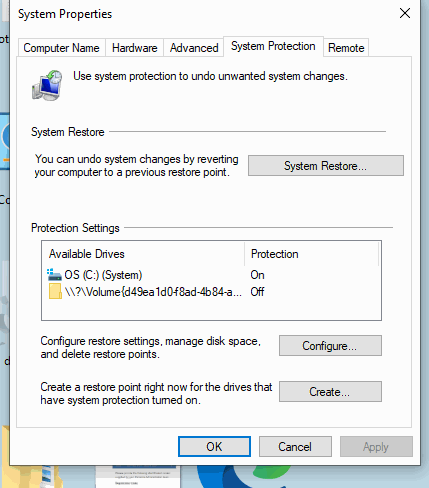New
#1
Freezing when browsing since HD replaced
20H2
A week or so ago my hard Drive failed and replaced by a SSD Windows 10 and other matters also without problem.
I chose to update Chrome to the latest 64 bit version, but since then have occasions, when the screen freezes for Chrome and all else. Control- Alt- Delete is unavailable, nor is the settings column to reset the computer. I am reduced to switching off at the main (multi socket extension tower), then repowering up router and computer etc ,etc.
Suggestions, please, of probable causes, where i need look, and how I solve the annoyance.


 Quote
Quote