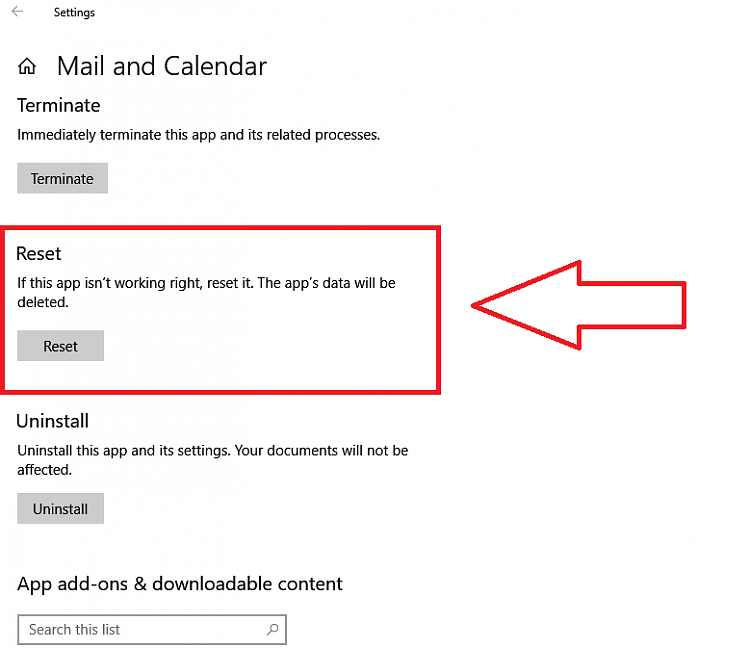New
#1
Mail will not open
Windows 10 ver 19042.631
Hi All
So... booted up the computer this morning went to Mail, and it just flikered on screen and failled to open.
I have spent most of the day trying to fix this, Event viewer say this whenever i try to run mail:
The server microsoft.windowscommunicationsapps_16005.13426.20920.0_x64__8wekyb3d8bbwe!microsoft.windowslive.mai l did not register with DCOM within the required timeout.
and XML
- <Event xmlns="http://schemas.microsoft.com/win/2004/08/events/event">
- <System>
<Provider Name="Microsoft-Windows-DistributedCOM" Guid="{1B562E86-B7AA-4131-BADC-B6F3A001407E}" EventSourceName="DCOM" />
<EventID Qualifiers="0">10010</EventID>
<Version>0</Version>
<Level>2</Level>
<Task>0</Task>
<Opcode>0</Opcode>
<Keywords>0x8080000000000000</Keywords>
<TimeCreated SystemTime="2021-05-03T18:27:42.8866490Z" />
<EventRecordID>468</EventRecordID>
<Correlation ActivityID="{cbb51cc3-7dec-46d6-8324-c643de278ea7}" />
<Execution ProcessID="1232" ThreadID="10544" />
<Channel>System</Channel>
<Computer>Vex-Morn</Computer>
<Security UserID="S-1-5-21-4073170396-4233372556-4052507947-1001" />
</System>
- <EventData>
<Data Name="param1">microsoft.windowscommunicationsapps_16005.13426.20920.0_x64__8wekyb3d8bbwe!microsoft.windowslive.m ail</Data>
</EventData>
</Event>
I have also just done a Windows 10 repair which completed, but made no difference.
Anyone have any thoughts at all.
Appreciate the look Thx


 Quote
Quote