New
#1
Reset Homepage in Edge
I just uninstalled and then reinstalled Edge on my Windows 7 PC. I want reset my homepage on Edge to google.com..
I opened Edge and went to Setting and then selected "Appearance" . As shown below, I typed in the url that I want to be my new homepage. I don't see anything that say "Apply" or "Save".
I really do not like the default homepage.
Help would be appreciated.

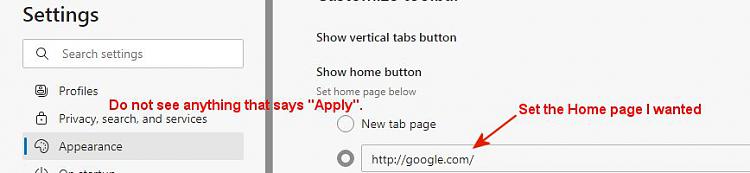

 Quote
Quote