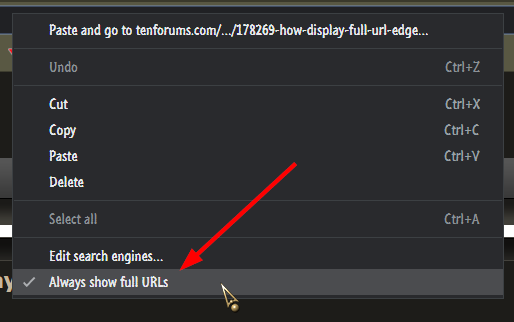New
#1
How to display full URL in Edge?
I have disabled 2 flags, but it seems to work only on some webpages, not on http?
The problem is that I block port 80, so I need to add "s" to open it. HTTPS redirect does not work.Code:#edge-omnibox-ui-hide-steady-state-url-scheme #edge-omnibox-ui-hide-steady-state-url-trivial-subdomains


 Quote
Quote