New
#11
Thank you for the advice, but unfortunately none of the two solutions worked for me.
Thank you for the advice, but unfortunately none of the two solutions worked for me.
Did you try my other suggestion from post #4 - concerning finding Edge under MSapps & pinning the Edge icon to start from there?
If you pin Edge to the taskbar is the icon missing there too?
I carried out the control and restoring system files through the Powershell commands of the post # 4 Same problem. In the file path I can't find the executable file.
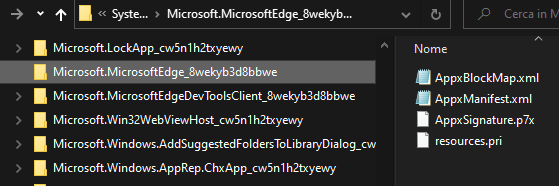
Found the icon. Look under C:\Program Files (x86)\Microsoft\Edge\Application for msedge.exe & right click & choose pin to start.
OK the program starts, but I didn't understand how to insert it in the Start Menu
If you right click on the icon it should offer you the option to pin to start. It does on my laptop.
I tried first "Remove from Start" And after "Send to Start".
Same problem
Sorry to hear that. I cannot recreate the problem so perhaps an in-place repair is required.
Repair Install Windows 10 with an In-place Upgrade