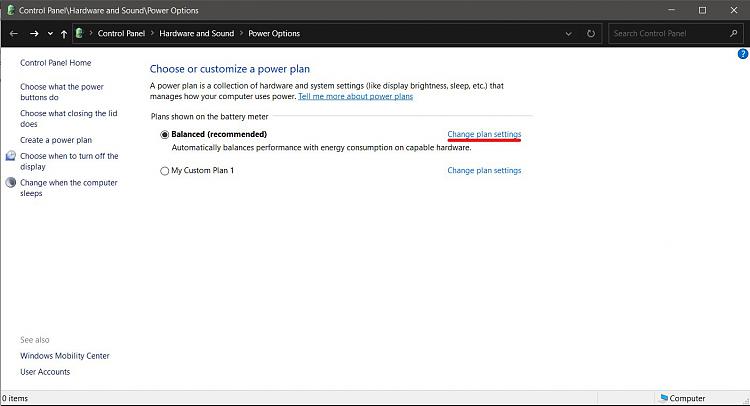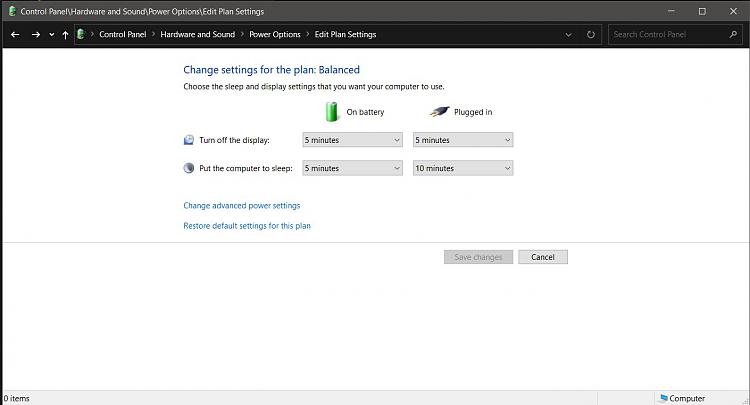New
#21
Thanks for the faith and extending your trust to me but I would be much more comfortable if we just proceed online with smaller and more detailed tasks.
We will get through this, just try to focus on the smaller and more immediate tasks rather than the whole deficiency itself.
With the Task Manager, click on the top bar and move the window close to the top of the display, not the very top or you'll maximize the window to fill the entire screen.
Next, grab the bottom of the Task Manager window and pull down, close to the bottom of the display.
Now click & hold on the column where I've indicated with red and drag to widen the column such that all the text is visible.
You may also click, hold and drag on the right outside edge of the window to reduce the overall size, provided we can still read the text.
This is my Task Manager resized.
Don't forget to click on the top of the Status column to sort to enabled to be displayed on the top.




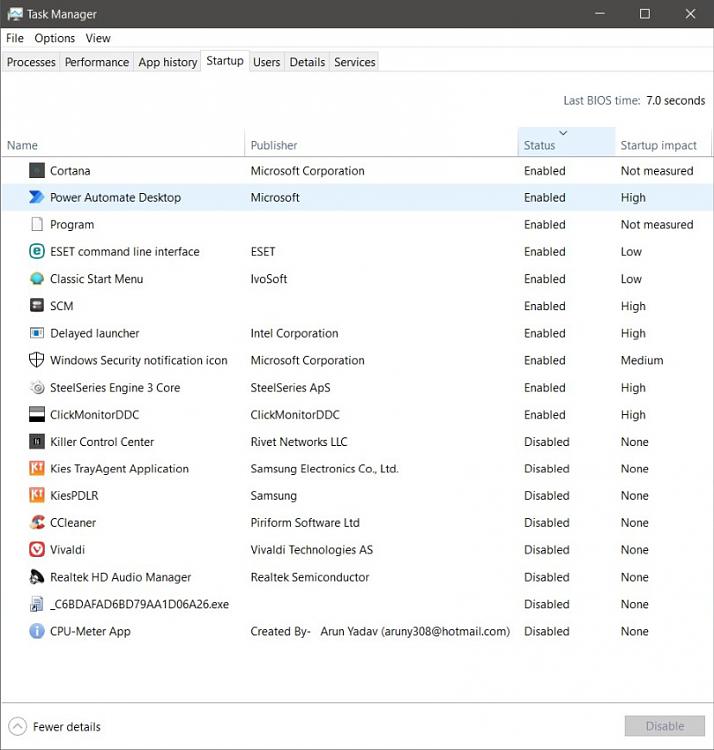

 Quote
Quote