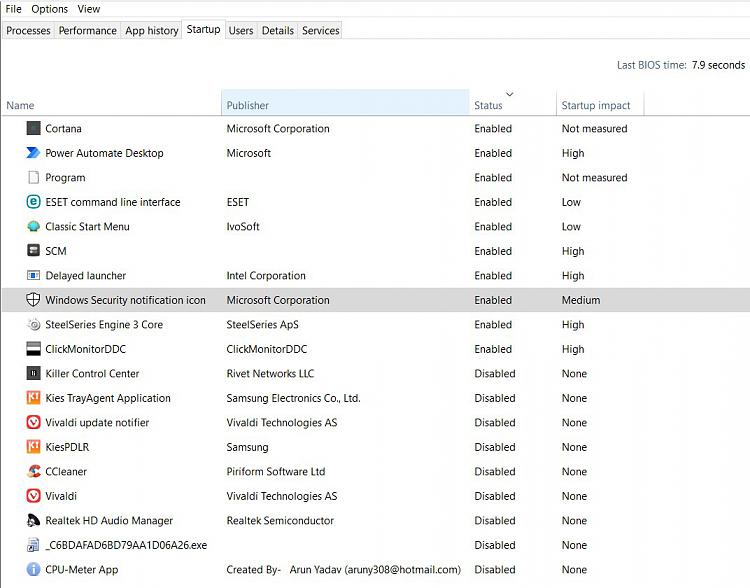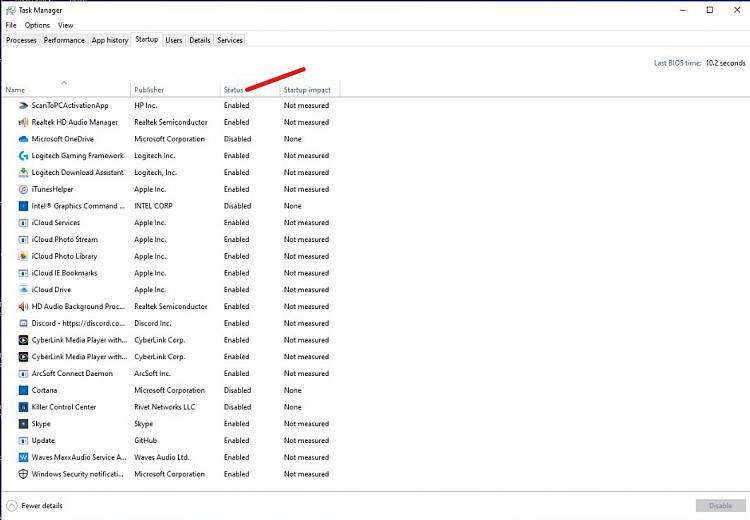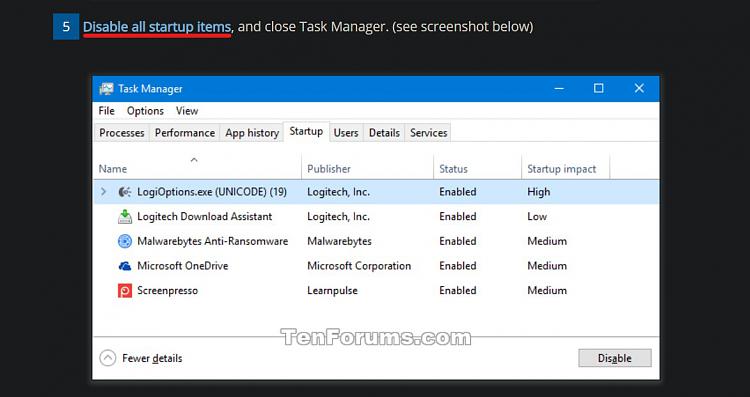New
#11
You're most welcome.
I know these things can be challenging, if they were that easy to fix, anyone could do it and great sites like Ten Forums wouldn't exist.
If you would like to continue troubleshooting, I'd suggest you choose a device and ignore the other till you learn more.
Have you tried the Clean Boot yet?



 Quote
Quote