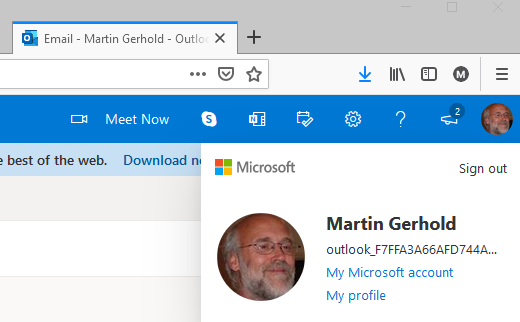New
#1
What is the point of a fake Outlook email?
Just wondering? I guess, it is assigned to the user by default?
It shows my other email as a sender, but it is only used for MS login.
When I send a message, nothing happens, obviously, since it is a fake email.
I was just checking out outlook to use it as an email and Edge logged me into this.
I wonder, if it can be actually used or I have to register another outlook account?


 Quote
Quote