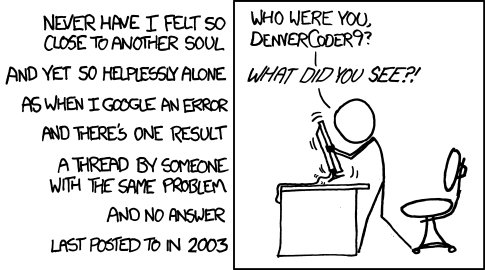New
#1
Browser(s) reporting ERR_CONNECTION_FAILED
Hello!
The system works fine until you let it set idle for a number of hours and then all of a sudden you cannot browse anywhere. Doesn't matter what browser, Edge, Chrome, Firefox they all give the same error. Even for localhost and the loopback.
Now ... if you ping those same address from the command line it tells you a different story.
ping.txt
I ran Windows diagnostics and it came up dry, no issues or errors found.
windows network diagnostics report.pdf
I do not put my PC to sleep/hibernate. I just shut my monitor off or if I'm super lazy I'll just let the monitor time out.When the system gets rebooted works fine! But this is annoying!
If you need to me dig up any other logs or diagnostics just let me know which!
Thanks for any and all help!
MS Windows 10 Pro
Version 21H1 (OS Build 19043.962)
Best Regards,
Dave






 Quote
Quote