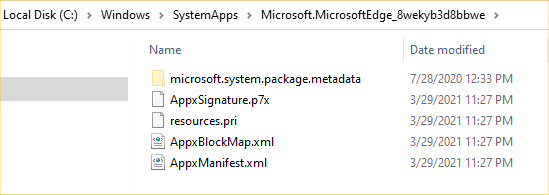New
#1
Disable Microsoft Edge
I am about to perform aClean Installof Win 10 Pro and I will be usingGoogle Chrome[ offline installer already downloaded ready ] as myBrowser.
I doNOTwantMicrosoft Edgeavailable [ popups, icons etc ]. I know that I canNOTdelete it because of the impact that it has on the OS etc with regard to its integration. So I had an idea of a workaround, and thought I would post it here to see what other people recommend or have done and the implications associated with doing this.
[1] Close Edge if it is running.
[2] Open the folder =>C:\Windows\SystemApps\Microsoft.MicrosoftEdge_8wekyb3d8bbwe
[3] Rename . . .
>>Microsoft.MicrosoftEdge_8wekyb3d8bbwetoREMOVED_Microsoft.MicrosoftEdge_8wekyb3d8bbwe
This way, it will be quite easy to re-instate it if needed!
Thanks


 Quote
Quote