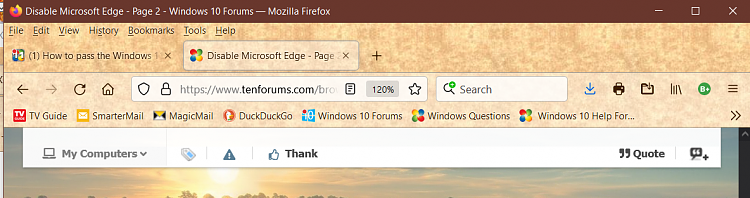New
#11
The only things I ever noticed in my "year" of testing, was it broke WU. That was it.
Remove the OLD Edge Browser...
Uninstall and Remove Microsoft Edge Browser in Windows 10
Here is how to remove Edge Chromium...
How to remove the new Microsoft Edge if uninstallation is blocked - gHacks Tech News
/e These are both pre March 2021 update though.


 Quote
Quote