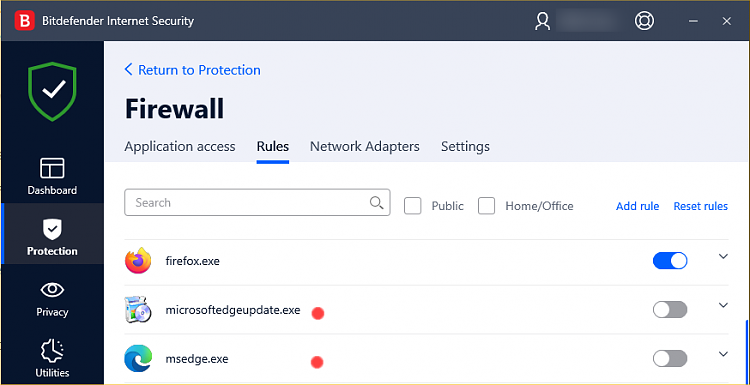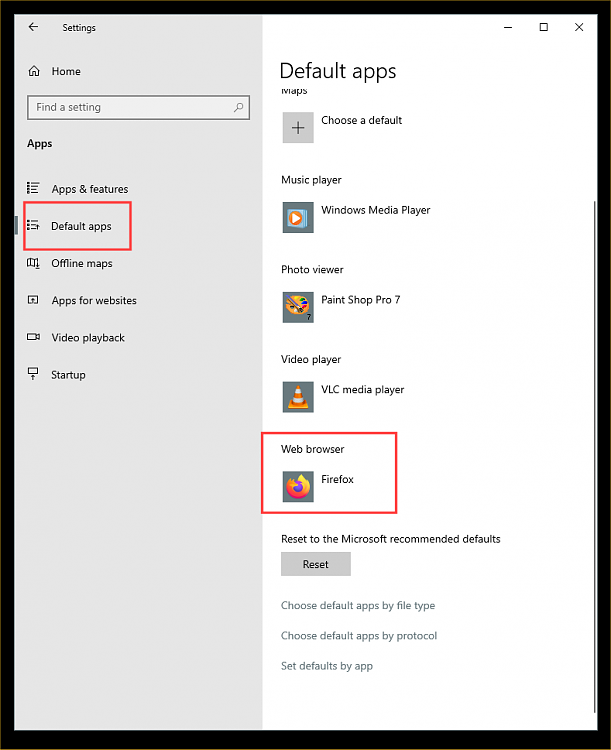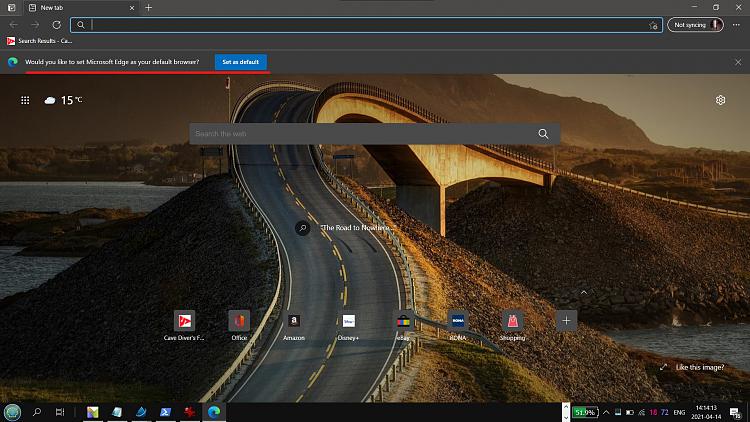New
#11
Well yeah... the NEW Edge is there.
I was referring to the corpse of the OLD Edge.
Here's the NEW Edge...
When the March MS Update killed the old Edge and installed the NEW Edge, it left behind fragments of the OLD Edge.
You CAN remove the NEW Edge, but if you try to remove even the remnants of the OLD Edge... it will break Windows Update.

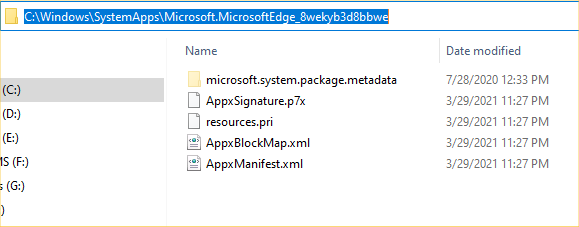


 Quote
Quote