New
#1
Mail app emails not viewable when selecting a second installed account
When I open the mail app I can see all my accounts and see how many new emails per account (Capture 1).
If I then go to the second account it shows no mail (capture 2) even though I know there are emails in the inbox.
I then go back to the first account and that also shows no emails (capture 3).
If I then close the app and reopen it, it takes about 5 mins to open and I have the same initial issue (capture 4).
I have the same issue on two separate systems and have tried to uninstall/reinstall but, when I do this as soon as I add a Gmail account I have the same issue.
Is this a known issue?
Mail app Version 16005.13426.20688.0
Window 10 Pro Version 20H2 (OS build 19042.906)

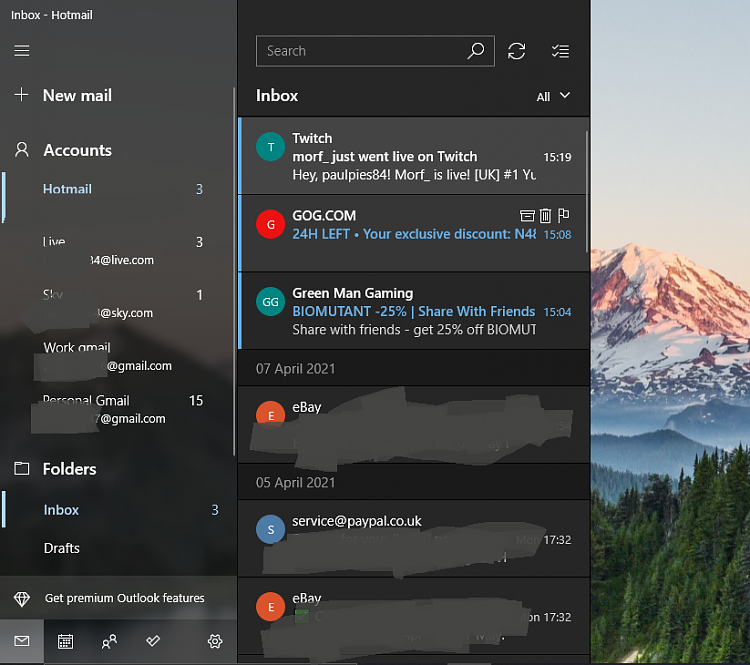




 Quote
Quote