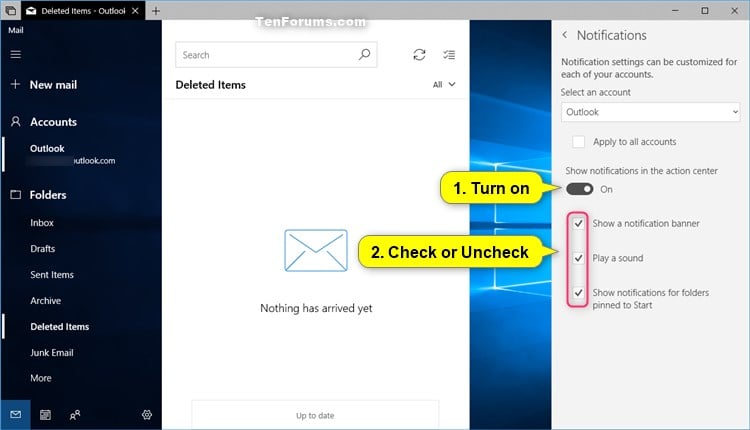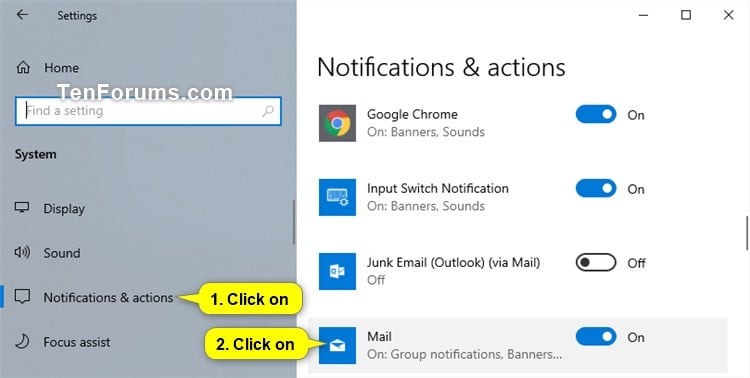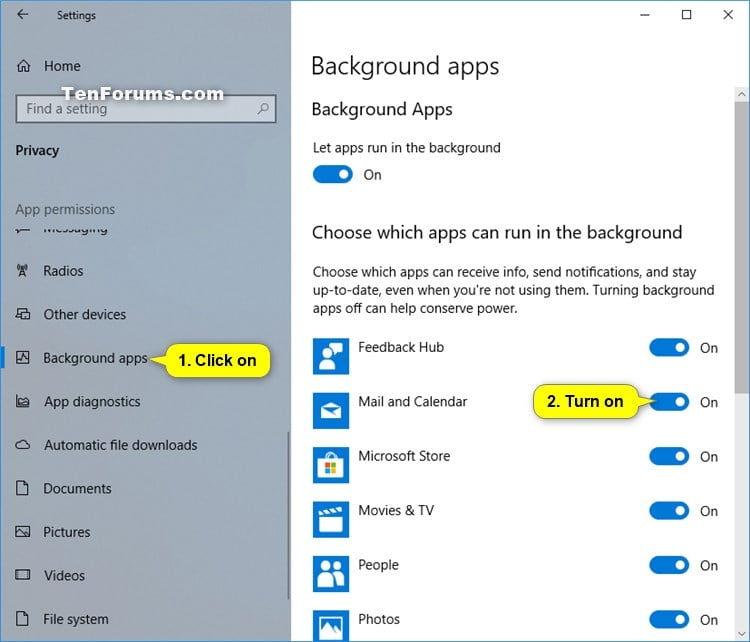New
#1
Windows 10 Mail Notification no Sound
Re: Windows 10 Ver. 1909 (build 18363.1443)
I realize this is an old problem, but having read most if not ALL previous posts on this issue, I am unable to find a resolution to my problem.
I have just started using Windows 10 Mail to handle my email. Till now was using Windows Live Mail and also Outlook 2013 for email handling.
Although I have ALL notification settings turned on for emails, I am not getting any sounds when I receive mail in my Win10 Mail app. I will always get notification sounds when using Live Mail and Outlook. All other notification sounds work normally as well.
I am not a novice computer or mail user. I've been in the computer support business for 50+ years so have seen and done it all. And am still actively involved with PC support so generally am very familiar with how this should work.
But, here I am stumped; I can't get email notifications to work. I do get a notification in the right hand Notifications panel.
What am I missing?


 Quote
Quote