New
#31
I use 2 Hotmail (& 3 other email) accounts on Outlook365 and have been experimenting with both Junk mail folders. With the current peak in Covid-19, Junk mail activity has slowed considerably. At least 1 address seems to be successfully redirected to the inbox. I don't understand why the redirect configuration appears to change and behave intermittently.
Have you confirmed that the desired mail address is not listed on the blocked address list?
Like many MS products, Outlook Junk mail features appear to have a learning period and behave in a dynamic fashion.
Have you considered temporarily changing your Junk mail options from Exclusive to High, run it in that configuration for a period and then if the redirect of your Dell email is successful, switch back to Exclusive?
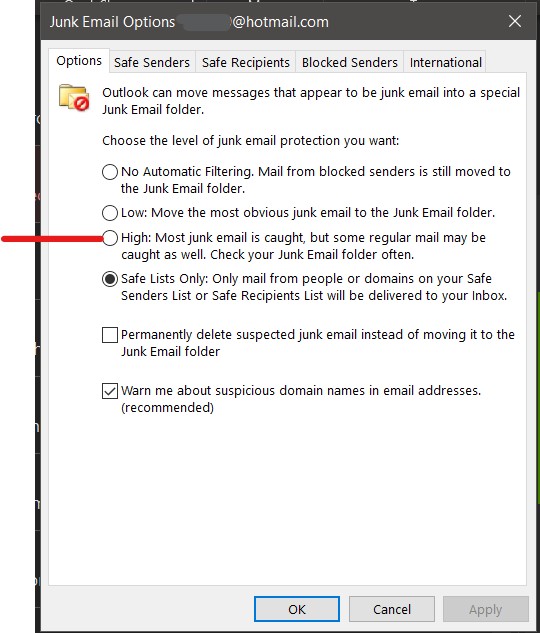



 Quote
Quote
