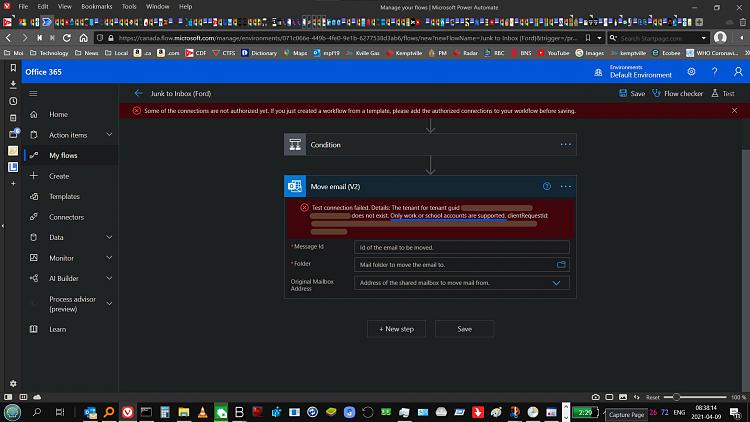New
#21
Sorry I couldn't help. I getnoreply@dellcommunity.dell.com emails through outlook.com without any problems.
{I based all my suggestions on other senders that were getting caught in Junk mail. I have never had a problem with emails from the Dell user forums, i.e. that email address, at all.}
Denis


 Quote
Quote