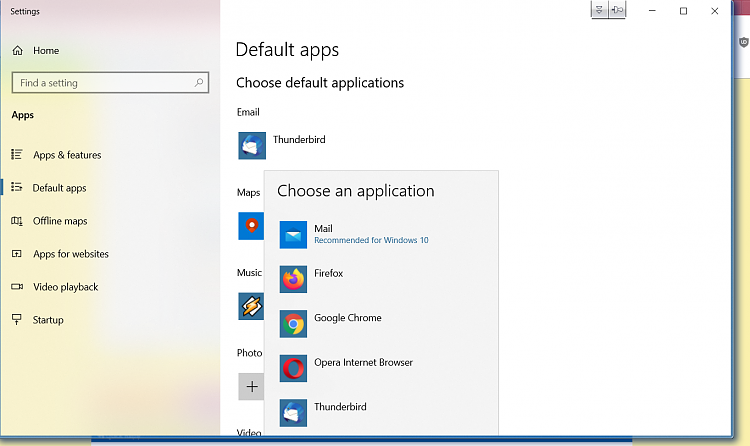New
#1
Can't Set Thunderbird as Default Email Application
Hi, friends!
I won't belabor the fact that Microsoft has failed us regarding setting file type assignments and default applications, even with tools that calculate the correct hashes.
But all I'm trying to do is to set the default email application to Thunderbird, and that should be very simple and straightforward -- but it doesn't work. Thunderbird is normally installed (not as a portable, for example) in the C:\Program Files folder. There is no other email app installed. The existing default is empty. Thunderbird's main file association is to .eml files, and that is correctly set.
When I try to change the default by file type, as I noted above, .eml is already correctly set. When I try Set Defaults by App, Thunderbird is not found (neither is Mozilla Thunderbird). When I try Set Defaults by Protocol, the left-hand column shows "MAILTO" above "Thunderbird URL", but the right-hand column is empty. But when I try to assign it, it pops up a list of applications that does not include "Thunderbird", which is also what happens when I try setting the default in the main settings page.
I think you'll agree that I tried every official method and nothing works. So now I'm looking for some alternative, unofficial method to do this.
I've already tried the "FTA" tool, and Nirsoft's FileTypeMan without being able to set Thunderbird as the default email app. Nirsoft's OpenWithView shows the correct association.
The HKEY_CLASSES_ROOT\mailto entry looks like this:
The HKEY_CLASSES_ROOT\Thunderbird.Url.mailto looks the same, but it also includes the correct icon path.Code:[HKEY_CLASSES_ROOT\mailto]@="Thunderbird URL""EditFlags"=dword:00000002"FriendlyTypeName"="Thunderbird URL""URL Protocol"=""[HKEY_CLASSES_ROOT\mailto\DefaultIcon][HKEY_CLASSES_ROOT\mailto\shell][HKEY_CLASSES_ROOT\mailto\shell\open]@="\"C:\\Program Files\\Mozilla Thunderbird\\thunderbird.exe\" \"%1\""
I'm adept with the registry, but I have no idea how to force Thunderbird to be the Default in Settings.
Does anyone know how I can solve this? THANKS!
I'm running 64-bit Windows 10 Pro, Version 1909 (OS Build 18363.592)


 Quote
Quote