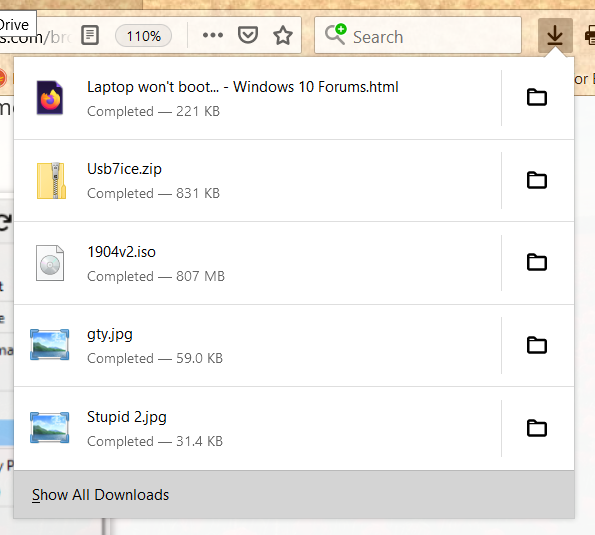New
#51
Need workaround for another Firefox improvement.
-
-
New #52
Helps sometimes- cost me all of $40 or so for Win 8.1 Pro from MS back in the day... forward planning.. then buy barebones laptop... this one was a 2nd-hand ex-business Thinkpad with SSD and Win 10 Pro.. £200.
-
New #53
-
New #54
My current StyleSheet, for those curious; it's pretty much self explanatory:
just remember: toolkit.legacyUserProfileCustomizations.stylesheets has to be set to true
Code:@namespace url(http://www.mozilla.org/keymaster/gatekeeper/there.is.only.xul); #main-window { -moz-appearance: -moz-win-glass !important;} #titlebar-buttonbox > toolbarbutton { opacity: 0.0 !important; } .tabbrowser-tab { opacity: 0.97 !important; } /* Hide separator, only show *** button after 2-sec hover */ #pageActionSeparator { display: none !important; } #page-action-buttons #pageActionButton { width: 0 !important; padding: 4px !important; transition: all 1s ease-in-out; } #page-action-buttons:hover #pageActionButton { width: 24px !important; padding: 4px !important; transition: all 1s ease-in-out 2s; } /* Remove the forward and back buttons */ #back-button, #forward-button { display: none !important; } .tabbrowser-tab:not(:hover) .tab-close-button{ display:none; } .tabbrowser-tab:not([pinned]):hover .tab-close-button{ display:block !important; } .tabbrowser-tab:not([pinned]):hover .tab-icon-image { display: none !important; } .tabbrowser-tab:hover .tab-throbber, .tabbrowser-tab:hover .tab-icon-image, .tabbrowser-tab:hover .tab-sharing-icon-overlay, .tabbrowser-tab:hover .tab-icon-overlay, .tabbrowser-tab:hover .tab-label-container, .tabbrowser-tab:hover .tab-icon-sound { -moz-box-ordinal-group: 2 !important; } .tabbrowser-tab .tab-close-button { margin-left: -2px !important; margin-right: 2px !important; } /* Auto-hide bookmarks bar (show only on nav-bar hover) */ #PersonalToolbar{ opacity:0 !important; margin-top: -23px !important; transition: all 0.4s ease 0s !important; } #navigator-toolbox:hover > #PersonalToolbar{ visibility: visible !important; margin-top: 0px !important; transition: all 0.4s ease 0s !important; opacity: 1 !important; } #urlbar-reload-button, #urlbar-stop-button, #urlbar-go-button, #stop-reload-button { display: none !important; } /* Remove hamburger menu button */ #PanelUI-menu-button {display: none;} .tab-line { display: none !important; }
-
New #55
Toggler always works for me. You might be on to something. I forgot to mention that when upgrading Firefox I download the installer and run it choosing "Custom" install and opt not to install maintenance service. If I ever forget and accidentally install maintenance service then I uninstall it typically using Geek uninstaller (or Hibit uninstaller) either of which allows selective removal of "maintenance service"
-
New #56
A group policy is just a template for gpedit.msc to tell it the registry keys and values to use. If you know what they are, then in Home you can apply them using Regedit.
The downloaded definitions of the Firefox group policies are in a pair of xml files with the extensions .admx and .adml. You can read these files in Notepad to see what the relevant registry changes are to disable updates.
Code:============ FIREFOX.ADMX ============ <policy name="DisableAppUpdate" class="Both" displayName="$(string.DisableAppUpdate)" explainText="$(string.DisableAppUpdate_Explain)" key="Software\Policies\Mozilla\Firefox" valueName="DisableAppUpdate"> <parentCategory ref="firefox"/> <supportedOn ref="SUPPORTED_FF60"/> <enabledValue> <decimal value="1"/> </enabledValue> <disabledValue> <decimal value="0"/> </disabledValue> </policy> ============ FIREFOX.ADML ============ <string id="DisableAppUpdate">Disable Update</string> <string id="DisableAppUpdate_Explain">If this policy is enabled, the browser does not receive updates. If this policy is disabled or not configured, the browser receives updates.</string>
From that, you can manually add them in Regedit - which I have done, then exported to get this .reg file:
Code:Windows Registry Editor Version 5.00 [HKEY_LOCAL_MACHINE\SOFTWARE\Policies\Mozilla] [HKEY_LOCAL_MACHINE\SOFTWARE\Policies\Mozilla\Firefox] "DisableAppUpdate"=dword:00000001
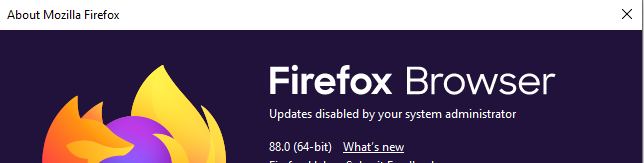
To re-enable updates just delete the key HKEY_LOCAL_MACHINE\SOFTWARE\Policies\MozillaLast edited by Bree; 20 Apr 2021 at 07:13.
-
New #57
That reg edit DID work. I'm thinking that updating to FF 88.0, erased that and the distribution folder.
I just tested each one separately... and they both work. And I KNOW I had them BOTH employed before the FF 88.0 manual update yesterday.
Yeah, @RickC, posted that yesterday. Well, the registry edit.
-
New #58
Hadn't spotted that post from RickC
But now you know how to implement any of the other FF policies in Home by reading the templates. Works for the MS templates too (well, most of them - some are ignored in Home). 20H2 templates available here:
https://www.microsoft.com/en-us/download/102157
Open the .msi download as an archive using 7-Zip to read the .admx files.
-
-
New #59
With that sorted you could just manually update when a new version is available by downloading the setup .exe from here then install over the top of the currently installed version.
Latest Firefox released for Windows [2]
 Note
Note
FTP Download Page:
(32-bit) Directory Listing: Directory Listing: /pub/firefox/releases/88.0/win32/en-US/
(64-bit)Directory Listing: Directory Listing: /pub/firefox/releases/88.0/win64/en-US/
-
Related Discussions


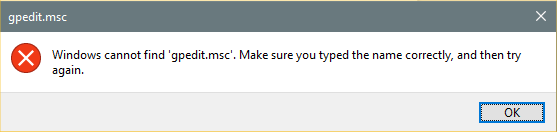

 Quote
Quote