New
#21
Interesting quirk with Start -> Apps listing of Microsoft Edge
-
-
-
-
-
Posts : 5,048 Windows 10/11 Pro x64, Various Linux Builds, Networking, Storage, Cybersecurity Specialty. Thread StarterNew #25
I was just going to post exactly what you have. That is the culprit! Glad I have multiple test systems.
Unfortunately, try as I might, there is no obvious resolution. I just noticed the stub while working normally.
I'll now have to avoid the preview updates.
Let's see what happens on Patch Tuesday.
Great work to all, except Microsoft.

Last edited by Compumind; 04 Apr 2021 at 09:30.
-
Posts : 5,048 Windows 10/11 Pro x64, Various Linux Builds, Networking, Storage, Cybersecurity Specialty. Thread StarterNew #26
Hmm...
Well, the stub is still there after applying the Cumulative Update on Tuesday.
Any new ideas on how to resolve?

-
New #27
It's just a corpse to remind you of Microsoft's failures, nothing to see here
-
Posts : 5,048 Windows 10/11 Pro x64, Various Linux Builds, Networking, Storage, Cybersecurity Specialty. Thread Starter
-
-
Posts : 5,048 Windows 10/11 Pro x64, Various Linux Builds, Networking, Storage, Cybersecurity Specialty. Thread Starter
-
Posts : 5,048 Windows 10/11 Pro x64, Various Linux Builds, Networking, Storage, Cybersecurity Specialty. Thread StarterNew #30
That app stub is still present in Open-Shell, which is a fork of Classic Shell.
I'll bet that's what the problem is.
So I need to try another fly-out Start Menu!
Does Stardock's Start 10, fly-out?

Related Discussions


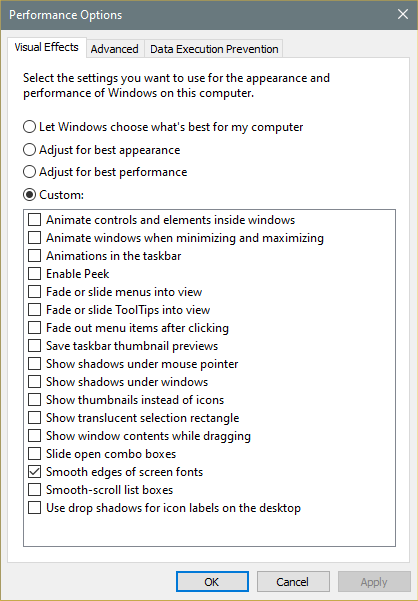



 Quote
Quote


 that is the one setting I never turn off - even on my little Atom-powered netbook that needs all the help it can get
that is the one setting I never turn off - even on my little Atom-powered netbook that needs all the help it can get 

