New
#1
Extension & bookmark file(s) in folder, but nothing appears on Edge?
I'm currently having a dilemma. When checking C:\Users\[username]\AppData\Local\Microsoft\Edge\User Data\Profile 1, all the files that I need are there & even appears to be how I left it before this happened with Edge. However, currently, none of it seems to be registering with Edge. Like the files aren't being acknowledged by the browser at all.
Here are pictures as references:
How it shows in my folder
When using a text editor to inspect the Bookmark file, it has an accumulated list of hundreds of my bookmarks in this sort of format shown below:
{
"date_added": "13219677158965196",
"guid": "754b8ee5-89f2-4cd1-96d1-a5179269b89e",
"id": "27760",
"name": "Blur - Sunday Sunday - YouTube",
"show_icon": false,
"source": "import_fre",
"type": "url",
"url": "https://www.youtube.com/watch?v=qI6YPGdDB1A"
}
What I do not understand is why the data isn't being translated to the actual browser. Nothing is showing & it looks as though all the settings just reverted to Default. The bookmark & extension sections are completely barren like if the files have been wiped; yet I know that isn't the case. How can I get Edge to register that the bookmarks are there & reveal them again? Or as a matter of fact, everything that is in my folder?



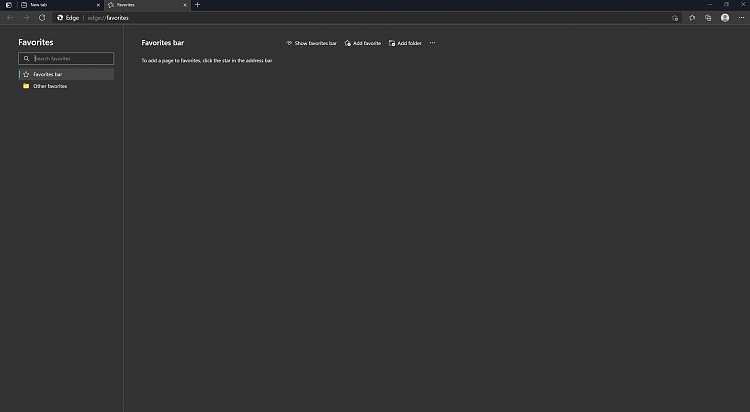


 Quote
Quote
