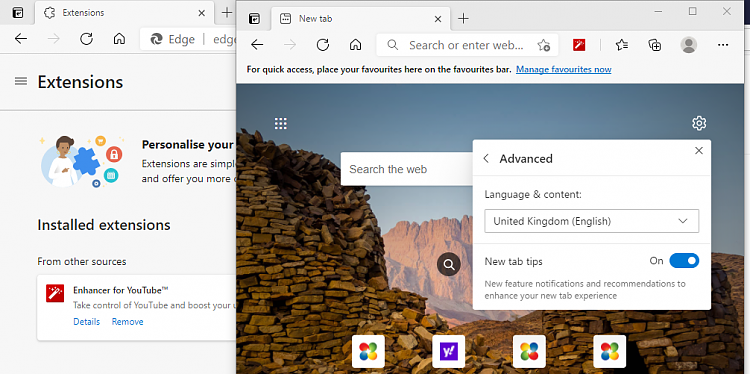New
#1
YouTube playback resolution limit - Workaround
For some time now due to the high bandwidth that is being used, [due to the numbers of homeworkers, because of Covid lockdowns], Youtube has set it's page to default to a low resolution to control bandwidth.
This resets the resolution used by the AUTO setting and started out at really low settings or 240 and 360 which made what I use youtube for, [ demos and tutorials ], impossible to read - it has now started to select 720 for some streams which is more acceptable.
If you find that the bandwidth is affecting the reading of the content, you can override this setting manually in the settings panel
.
However, if you want an automatic solution there are a number of extensions available for Chrome that will always set your playback to the highest available I use Auto HD/4k/8k for YouTube™ - YouTube™ Auto HD though there are a number of other options available on the extensions page [chrome://extensions/ ]
The resetting of the auto setting will hopefully disappear as the pandemic reduces it's grip but for those who prefer to stay in control the extensions are a good option


 Quote
Quote