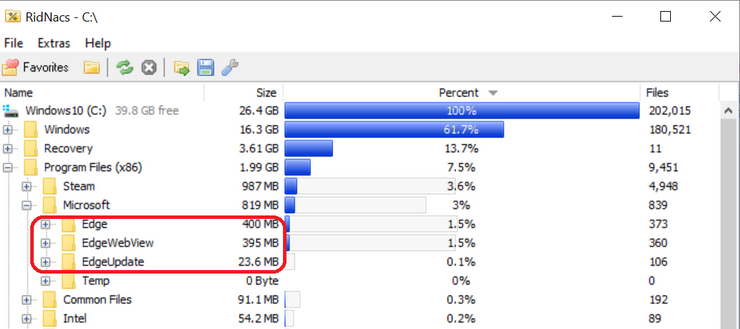So why when going to Windows 10 ISO Download page, one cannot see N being offered there?
There's a special page for it?
No, the ISO for Windows 10 includes many different editions. You chose which to use at install time, or rather it is chosen for you if you install on a machine with an embedded key in its bios firmware. All machines built and supplied by the OEM with Windows 8 or later pre-installed have their key in the firmware, machines built exclusively for distribution in the EU market will have a key for an N version.
My Windows 10 20H2 ISO made by the Media Creation Tool from that download page contains: Home, Home N, Home Single Language, Education, Education N, Pro, and Pro N.
See Full Details about a Windows 10 ISO file or USB
Code:
Microsoft Windows [Version 10.0.19042.870]
(c) 2020 Microsoft Corporation. All rights reserved.
C:\WINDOWS\system32>dism /get-wiminfo /wimfile:F:\x64\sources\install.esd
Deployment Image Servicing and Management tool
Version: 10.0.19041.844
Details for image : F:\x64\sources\install.esd
Index : 1
Name : Windows 10 Home
Description : Windows 10 Home
Size : 15,457,361,088 bytes
Index : 2
Name : Windows 10 Home N
Description : Windows 10 Home N
Size : 14,677,181,560 bytes
Index : 3
Name : Windows 10 Home Single Language
Description : Windows 10 Home Single Language
Size : 15,438,459,233 bytes
Index : 4
Name : Windows 10 Education
Description : Windows 10 Education
Size : 15,688,021,290 bytes
Index : 5
Name : Windows 10 Education N
Description : Windows 10 Education N
Size : 14,917,277,821 bytes
Index : 6
Name : Windows 10 Pro
Description : Windows 10 Pro
Size : 15,686,380,629 bytes
Index : 7
Name : Windows 10 Pro N
Description : Windows 10 Pro N
Size : 14,913,970,225 bytes
The operation completed successfully.
C:\WINDOWS\system32>



 Quote
Quote