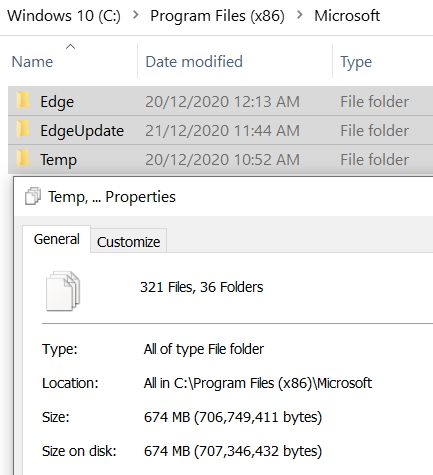New
#21
Since I was coming from Norton Ghost,
and knowing what a quality software it is,
I did not want to stick with something that might not be the best option for that purpose,
so I invested the time and work in checking several ones..
Also it's not just some nice small utility.
It's something that you give the life of your computer installation to.
So you want it to be a really good and trustable one.
Me too.
It can still be used today, it still works..
But for "offline" images, you have to boot to DOS,
and for DOS, you need to change the BIOS from UEFI Mode to Legacy (BIOS) mode.
(and when finished, change back to UEFI again.. or.. partition your disk as MBR instead of GPT, and save all this hassle)
Ghost Walker?
In my package it's called Ghost Explorer..
Nice,
that's something I haven't done yet - all this SystemImage<->VM interchangeability.
(doesn't Windows scream, when it is ran inside the VM, that the computer/motherboard changed?
between your real physical computer, and the Virtual Machine's hardware)



 Quote
Quote