New
#1
Get rid of translation popup but keep funny button in Edge
Good afternoon all,
how do I get rid of THIS popup displaying automatically while keeping THIS funny button ?
I am running Microsoft Edge Version 89.0.774.57 (Official build) (64-bit)
Thanks !

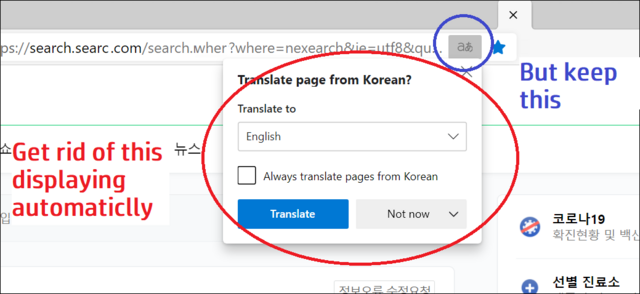

 Quote
Quote

