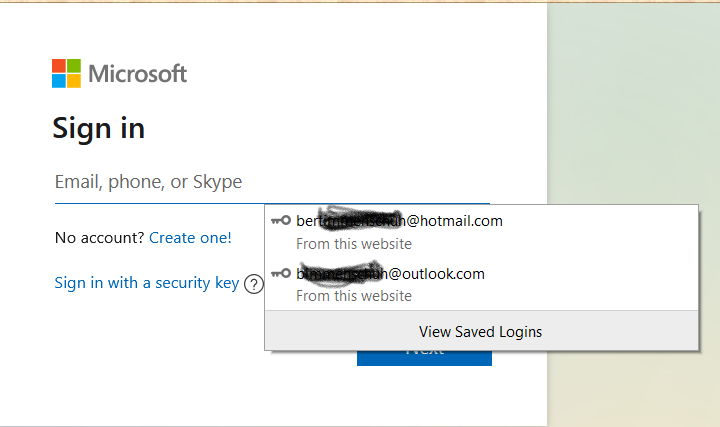New
#1
Very old Hotmail account
I created a @HOTmail.com account back in 2004. Then around 2007 (don't remember the exact year) I created an @Outlook.com account.
I created it not because I wanted to create an @Outlook account, but the news spin back in that day coming from non-MS sources were saying you need to prepare ahead for the fate of Hotmail.
Approx around this 3 year period, MS emailed me (yes it was really Microsoft ) asking me if I wanted to set up another email address associated with a Hotmail account. I remember Microsoft provided the instructions and even the user name that I had to use. I remember the process was somewhat lengthy but I don't remember for certain if they ever used the term "alias" back in that day.
Two data breaches occurred with the original hotmail email address. This is one with the user name I created when I originally set up a hotmail account in 2004.
No data breaches have occurred with the other hotmail email address.
Could it be possible these are two hotmail accounts?
If they could be, what's a way to tell?
I like to be able to tell because if they're two accounts, I'd consider deleting the one hotmail account that was breached


 Quote
Quote