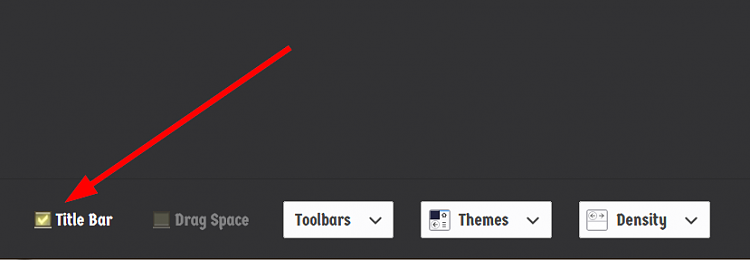New
#1
taskbar does not appear on firefox
on firefox 78.6esr the taskbar doesn't appear when i mouse down to the bottom of the screen.
googling this provides no solutions. neither does another profile or de/re-installing. apparently this problem has been around for several years. i posted this on mozilla forums and got no answers...
what to do?


 Quote
Quote