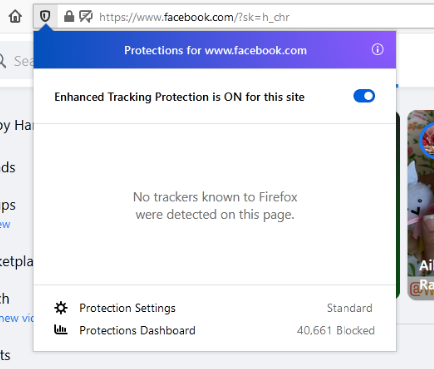New
#1
Issue with firefox 86.0.1
I noticed now when I go to facebook, outlook, google mail etc that cross site cookies these parties can use cross site cookies and site data while you are on this site. I never see that on earlier versions of Firefox. I never gave it permissions it did automatically. If I block all third party cookies under enhanced tracking protection I don't see that permissions. Can someone tell me if it is safe to leave that permission there even though I did not set permissions. Is it normal to see this? Here is a screen shot of the permission.



 Quote
Quote