New
#141
Setting your connection(s) as metered disables automatic downloading of most (but certainly not all) Windows updates. Microsoft has promised not to abuse this.
Source: How, When, and Why to Set a Connection as Metered on Windows 10
As for KB4601050, unlike various many of the .NET patches that came before it, it actually isn't half bad. But, even if we can assume that, for you, it causes more problems than it solves in spite of that, then you still don't need Windows Update MiniTool (WUMT) to be able to hide it─even though you could use that.
The .NET patch failure that wasn’t | Computerworld
Here's a discussion thread about how you could decide to prepare forPatchBotch Tuesdays:
Topic: MS-DEFCON 2: Time to make sure you are pausing Patches @ AskWoody
In this same discussion thread, a user had asked an interesting question concerning Windows 10 Pro, here:
Topic: MS-DEFCON 2: Time to make sure you are pausing Patches @ AskWoody
Use whatever it is that you see fit. Personally, I, can't be bothered anymore with trying to figure out whether an issue with Windows Update was caused by Windows 10 or was caused by using a 3rd party program the purpose of which is to interfere with Windows Update: been there, done that.


 Quote
Quote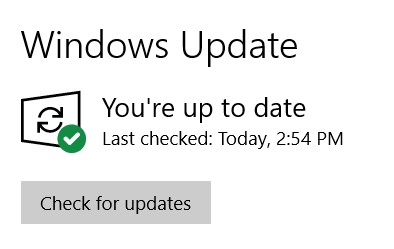
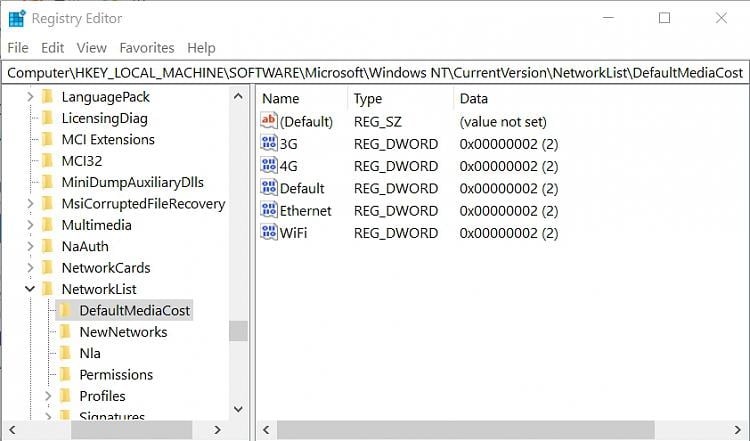


 In matter of fact, I just updated recently and it worked! I disabled Edge using gpedit.msc and scheduled tasks + services and I didn't see it running since, I will double check yet!
In matter of fact, I just updated recently and it worked! I disabled Edge using gpedit.msc and scheduled tasks + services and I didn't see it running since, I will double check yet!