New
#91
How to update Edge manually? (with blocked Windows update)
-
-
New #92
-
New #93
In addition to setting your connection(s) as metered how I previously explained, also make sure to set these two settings to disabled:
Settings | Devices | Bluetooth and other devices | 'Download over metered connections' checkbox
Settings | Update & security | Advanced options | Download updates over metered connections
-
-
New #95
Using CMD script and VBScript to control Windows Update
The following updates, including driver updates, have not been installed automatically.
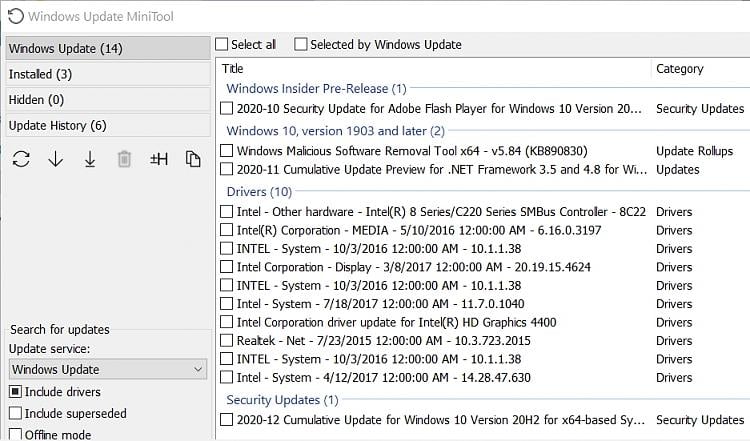
-
New #96
-
New #97
I can choose to install or hide the updates. I can choose to download updates from https://catalog.update.microsoft.com/. There is nothing messy in my update history. I am not interested in what he said.
-
New #98
Driver updates show as optional updates for me. They show up only rarely for me these days, but even if I choose to let it install an outdated driver, I can still easily reinstall the latest version of this driver that I already grabbed directly from Intel/Nvidia/Realtek/etc. so, after that, it never offers to install this same update again... ever. As for quality updates and cumulative updates, I can't remember when was the last time I needed to go to Update History to uninstall an update. I simply choose to install them all, also including the preview ones that also are optional. A long time ago there was an update that broke Windows Search in such a way that the search window stayed completely blank. So what I did was I googled the problem and I found out that the installation procedure of this update corrupted the Cortana cache, and how it was possible to download a non corrupted Cortana cache from the person who had found the solution, complete with an easy explanation of how to pop it in the right place. Sometimes you need a little duct tape. People who don't like to use duct tape every once in a little while should probably just buy a Mac.
-
-
New #99
But I Am. So this won't mess update history. He said WUMG/WUTM will mess up update history. Because supposedly new updates have same names as old ones. And these managers will install new updates over them. So this is not problem with your script? I assume no, because of what you said. Thanks for answer.
I would rather choose updates individually since Windows Update broke my PC repeatedly!
Could you please post screenshot of messy update history, or explain it further? Thanks!Last edited by empleat; 03 Apr 2021 at 17:33.
-
New #100
Ask him to post a screenshot of the so-called messy history. I don't know what he is talking about.
Different updates have different version numbers, How could the history be messy?
Related Discussions


 Quote
Quote