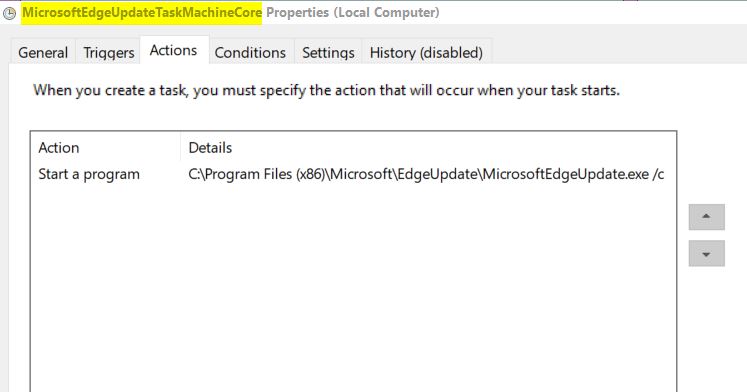New
#71
I already tried to google this 20 times and tries all things MVPs from this forums posted me, nothing EVER worked!!! But I Am currently using Sledgehammer and it works nicely! But thanks!
Oh okay, it is uncanny, that you had to clean install also 2 times and same error, so I was like waaat




 Quote
Quote