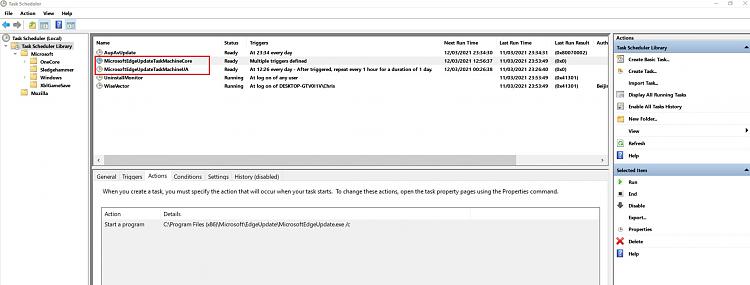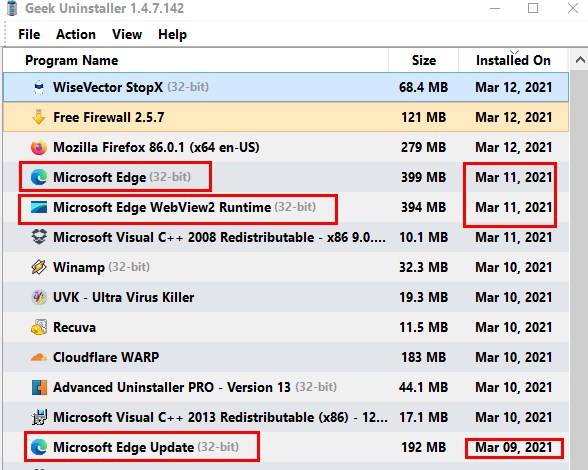New
#21
How to update Edge manually? (with blocked Windows update)
-
-
New #22
Try enabling if you want edge updates. Revert your permissions changes.
Also as zebal mentioned there are a couple of sheduled tasks.
So probably (but not certainly) the best way to disable edge updates is to disable the services and tasks instead of messing with permissions. That way you can easily undo the changes to update edge if you need to.
-
New #23
That's what I don't want to do To even allow Edge
To even allow Edge 

 Any other way to update?
Any other way to update?
Yeah but I do not want to disable Edge updates, just Edge And update manually. I think automatic Edge updates are already disabled pretty much, there were running 2 services before, which are now stopped. And its update process also doesn't run.
And update manually. I think automatic Edge updates are already disabled pretty much, there were running 2 services before, which are now stopped. And its update process also doesn't run.
-
-
New #25
I read about this issue recently and I found only either to delete it (which could be a security risk) or block it, but if you can't update it - same issue...
Maybe I don't need to block it.
I would like to monitor my processes and check whether or not it is starting randomly. I found this: windows - How can I get a history of running processes - Super User
But it is not working. I get barely 12 processes logged per day...
Also can't it start under some other process, like svchost too? As Edge is not only browser, but encompasses also some core features of Windows - similarly to IE. That's why I would rather block it.
-
New #26
Logging processes would create a huge file.
You can probably log startup with this:
How To Enable System Boot Time Logging using Process Monitor Tool – msigeek
You can also enable disable process logging on demand using this:
Monitor Process Execution with Process Logger Service | NoVirusThanks
Free. No need to pay. Payment is optional.Last edited by Callender; 11 Mar 2021 at 20:56. Reason: typo
-
New #27
Only logging process startup? That is like couple lines of text.
I don't like installing programs, especially these, which use services. They can cause lag, but don't have to necessarily. I could uninstall it, I have program to remove all residues, which logs installations. But it is not perfect and can damage something. Also I want to have some tool handy for process logging, when I need it. There must be some way using Windows without downloading external programs.
I found also this, but there is left out: how to stop it afterwards: Windows 10: Enable built-in process/DLL logging | Born's Tech and Windows World
I can probably find something yesterday, there must be a way to do this in Windows...
ProcessExplorer can't do this besides boot logging?
What about process hacker?
-
-
-
New #29
-
New #30
@Callender
You're correct, both are same thing, those update services are triggered by scheduled task.
executables mentioned in scheduled task are the actual service executables to which you are referring.
My point was that running the task manually (ex. modifying trigger entry to manual) would stop automatic edge updates. (at least hope it would)
but if you disable service, task would ofc. fail as well, and manual run would then not work as well.
Related Discussions


 Quote
Quote