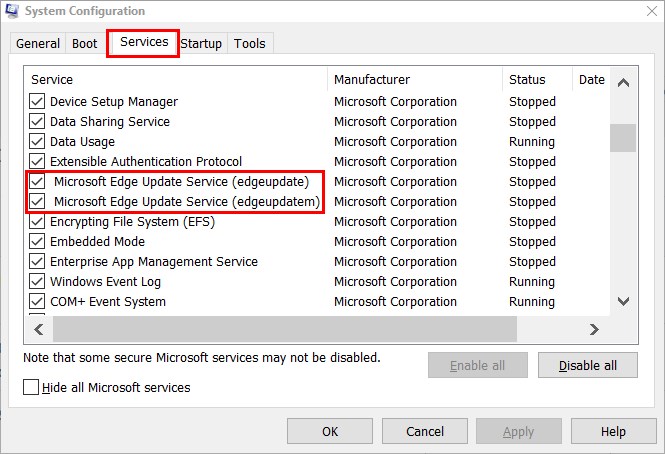New
#11
Extra info and screenshots:
Giving up on WIN10 Home
I'm not saying that you should use it. Just posting information. If you do use it (I use portable) then Windows Update will be totally disabled except for Defender definitions updates. (If you use Defender)
The only way you can get a windows update (including windows version upgrades) is if you run the script and run a manual check then manually download and install.


 Quote
Quote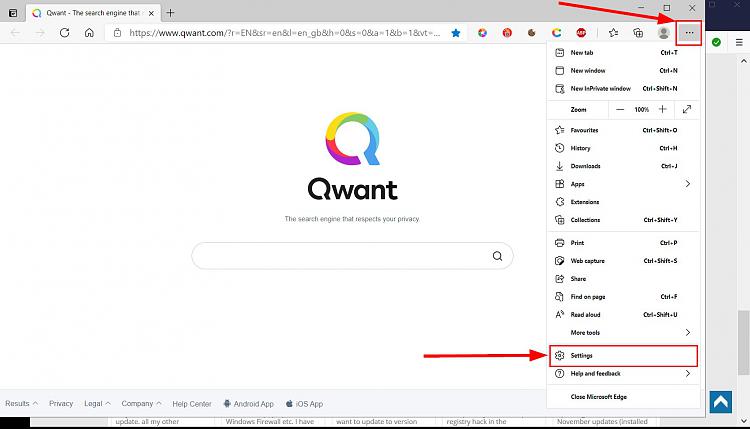
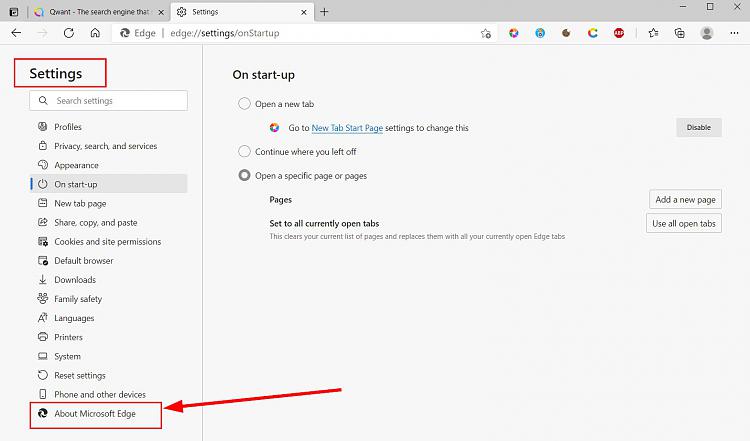
 I said I can't update Edge manually, because I want to disable all its permissions. In security tab of a shortcut, so system nor user can even open it! And it is too much hassle, to change this all the time for updates! Unless there is a way to update Edge from command line. But I would rather not open it, after I disable it. No offense, but it happens to me every time on forums, I Am tired of it... People don't discuss subject! And I mentioned denying all its permissions before...
I said I can't update Edge manually, because I want to disable all its permissions. In security tab of a shortcut, so system nor user can even open it! And it is too much hassle, to change this all the time for updates! Unless there is a way to update Edge from command line. But I would rather not open it, after I disable it. No offense, but it happens to me every time on forums, I Am tired of it... People don't discuss subject! And I mentioned denying all its permissions before...