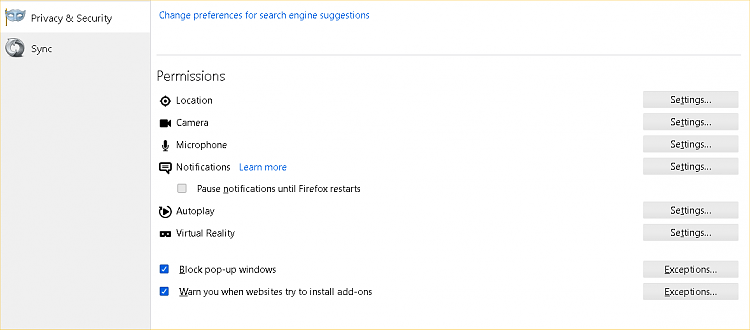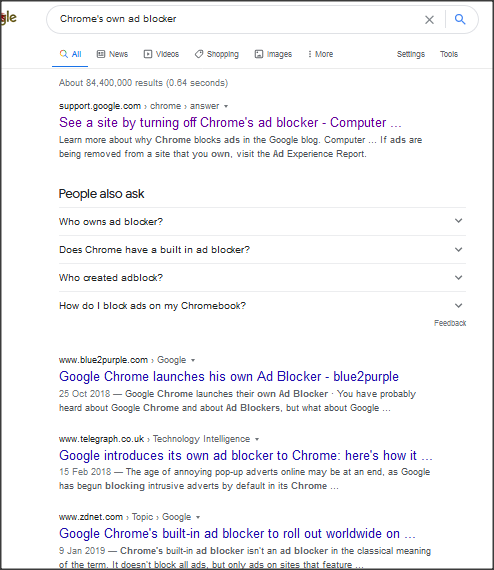New
#1
Can't uninstall Add blockers. Help
Hello to everybody,
Several sites are asking me to disable my add blocker while visiting them.
Problem is that I can't find any bocker on my system (Win10 64 bits v. 20H2 19042.804).
Where they are stored?
I recenty started using Kaspersky Total Security as my AV. Can one of its settings be the culprit?
Any help will be much appreciated.
Cheers,
Flores


 Quote
Quote