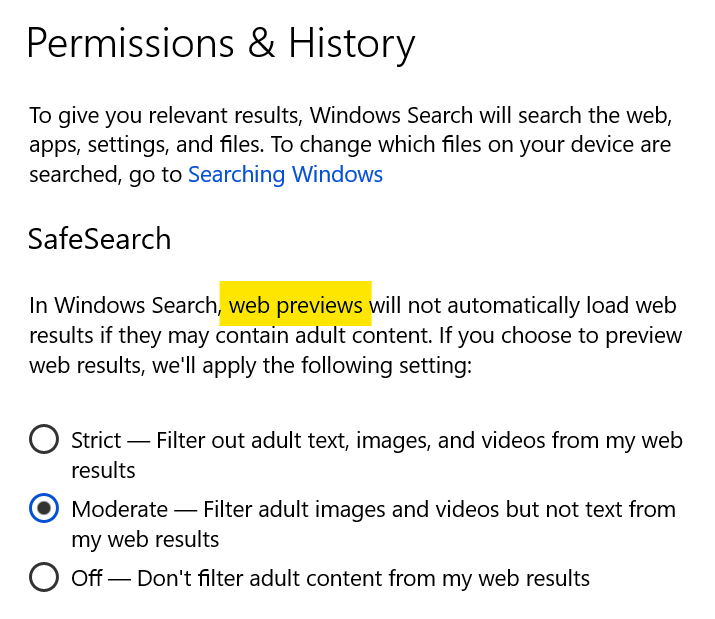New
#1
Keep Safe Search OFF in IE11 & Chromium Edge Permanently
Windows 10 V. 20H2 Build 19043.804
I have never been able to find a way to keep "Safe Search" turned off in Bing on Internet Explorer 11 or Chromium Edge.
I have it set to Off in Windows 10 settings but still have to set it to Off every time I want to use my computer. Surely there must be a way considering MS added it to Settings even though it doesn't work. Any suggestions will be appreciated.


 Quote
Quote