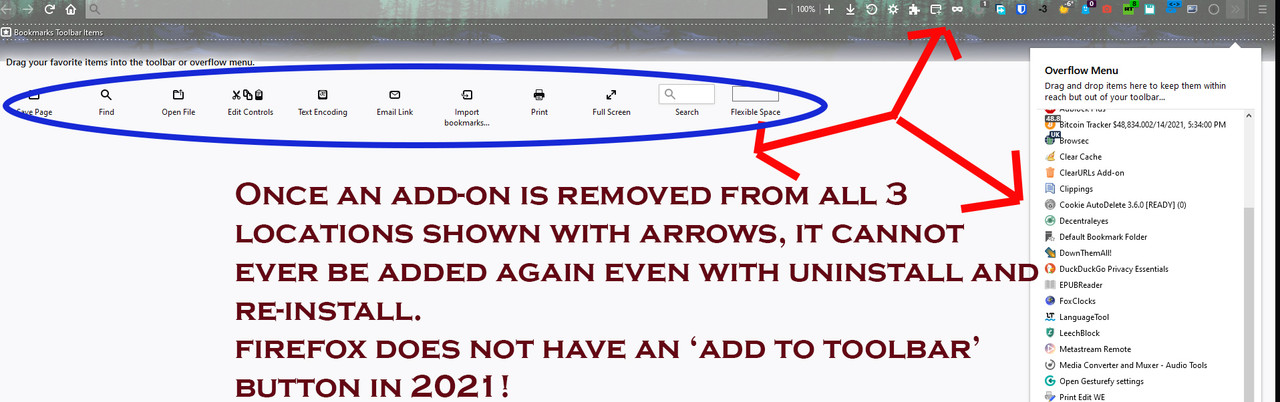New
#1
Cannot Add Firefox Add-ons to Toolbar or Overflow
Hello.
First, I tried to search about it, couldn't find an asnwer.
I use Firefox and Firefox Developer and issue is the same on both browsers.
I have add-ons, in my add-ons list, which are activated,but they are not either in the toolbar or the overflow menu or even in the drag and drop section of customize toolbar menu.
Does Firefox have an add to toolbar function somewhere or once an item is removed from toolbar, it cannot be added to toolbar ever again in the year 2021?
I guess, you can recreate the issue, by adding n add-on, removing from toolbar, where you don't see it even in the drag section of the customize toolbar section and try to add it to toolbar again.
Thanks.


 Quote
Quote hello and welcome to TF
hello and welcome to TF 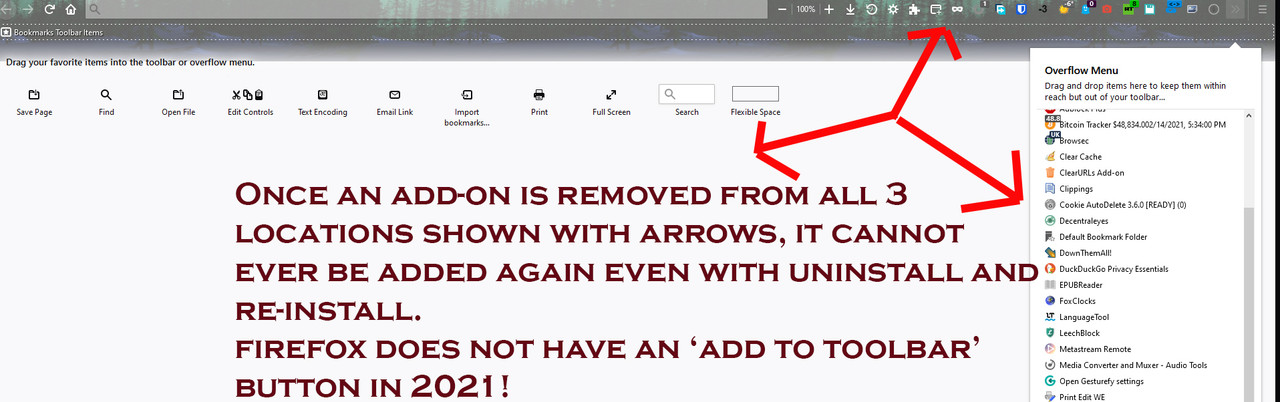
 trying many other things first.
trying many other things first.