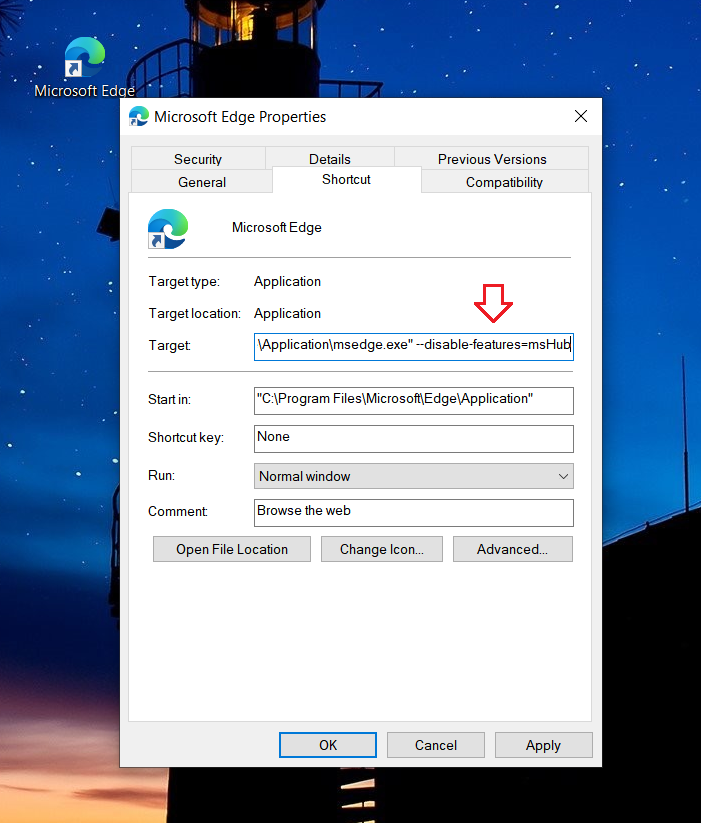New
#1
Edge Chromium Favorites
Could someone tell me when MS changed the way favorites are accessed in Edge Chromium. It used to be horizontal and now it's back to all vertical. I haven't seen any updates in the last few days, but it just changed overnight.


 Quote
Quote