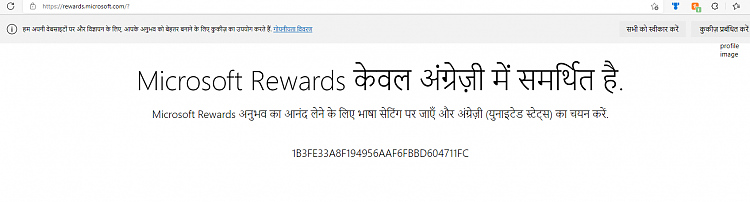New
#1
Chrome and Edge Display Some Web Pages In A Foreign Language
For some unknown reason, on my desktop and laptop Chrome and Microsoft Edge display some specific web pages in a foreign language (Sinhala)*. This does not happen with Internet explorer. Its very annoying. I am convinced this has something to do with my Microsoft account because both devices are synced into the same account. Is there anywhere in Windows 10 settings that could make this happen?
Has anyone else experienced this problem and found a fix?
Kind regards
Chris
*Here is an example of a page that should appear in English but appears in Sinhala
403 Forbidden



 Quote
Quote