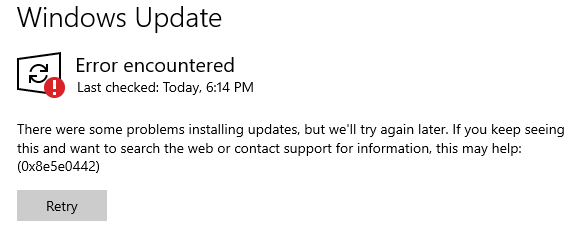New
#1
All browsers (and many other applications) stopped working except IE
I have been building and working with computers for over 20 years and am completely stumped and perplexed by the issue I'm experiencing.
My computer was functioning normally, it was powered down for the day and restarted in the evening.
Every time I attempt to open Firefox, it would immediately crash. When it does manage to open, nothing will load and none of the drop down menus or buttons have any effect. Microsoft Edge will not even get that far; the process shows in Task Manager, but no window opens and no icon is displayed on the task bar. Same for Chrome.
I noticed the same behavior with Spotify and Steam. The only browser that functions normally is Internet Explorer.
The system was otherwise performing normally and many other programs are fine, including the Office suite, File Explorer, Audible, etc.
So far I have: released, renewed ipconfig, flushed DNS, restarted services, tried the app troubleshooter, run the DISM tool, ran a system file checker scan, performed a clean boot, uninstalled all browsers, reinstalled all browsers, run the network diagnostic tool, run full virus and malware scans, "cleaned" the registry, performed a system restore to 7 days before and 14 days before... nothing made a difference. All my drivers and firmware including BIOS are up to date.
No minor or major changes had occurred with the computer in the past few weeks, and it had been over 10 days, so I was not able to roll back the latest update. The computer had been running stable without issues for years.
I then made a USB windows boot drive and reinstalled the OS. The problem persists.
I then removed all my SSDs, inserted a fresh, formatted SSD and installed Windows 10 on that. The problem persists.
I don't know what else to try and this point. Any help or suggestions would be GREATLY appreciated.
Thank you,
BK
PS - here's my build, if it helps:
W10 Pro: 20H2 19042.631
Intel i7 5960x
Asus Rampage V Extreme
RTX 3080
32gb G.skill RAM
currently installed SSD: Samsung 950 evo


 Quote
Quote