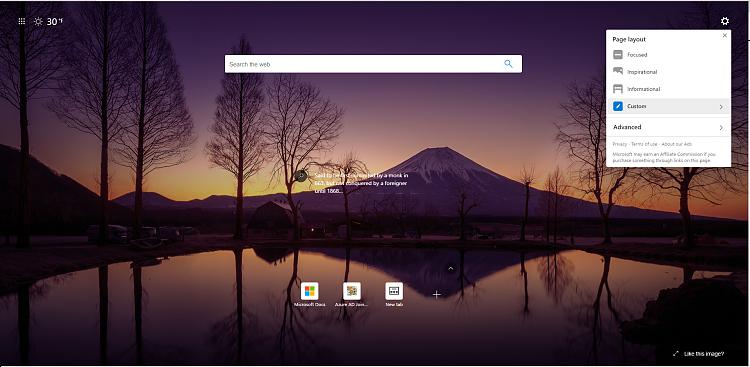New
#1
Get rid of "Bing" Search suggestions on Edge Chromium New Tab Page
How do I get rid of "Bing" Search suggestions on Edge Chromium New Tab Page? (as shown in attached image.)
Windows 10, 20H2
Edge Chromium Version 87.0.664.66 (Official build) (64-bit)


 Quote
Quote