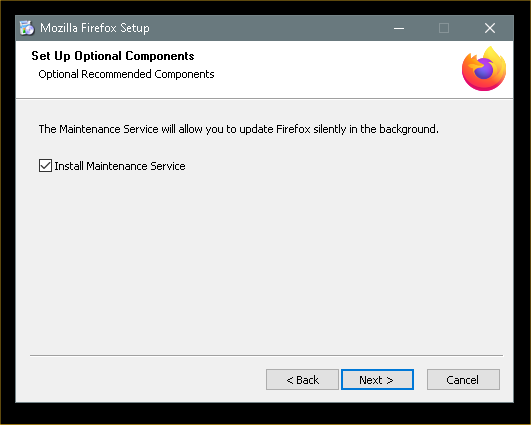New
#1
Better browser then firefox?
Is there a browser that 1- isn't way different 2-can use almost all FF addons 3-doesn't force u to update or remind u every day numerous times. #3 is the reason i wanna change. I don't know why but the update prompt gone from a few times a day to literally every few minutes. Not gonna update FF because every time i do something changes and no longer works, be it an addon or whatever. So i need a different browser but i cannot give up at least 3 or 4 addons that have become must haves for me. No need to mention chrome, as i have tried that and it doesn't support any of the addons i use if i recall, certainly not all of them or i;d be using it today. So the requirements are addon support of the ones i need which means it must be able to use them all for obvious reasons, and it must be configurable to not auto update and not ask to update. I know theres likely nothing out there but i gotta ask b4 firefox drives me to drinking. Thanks.


 Quote
Quote