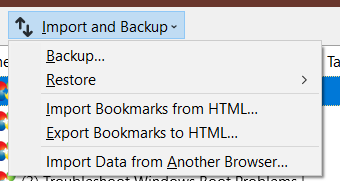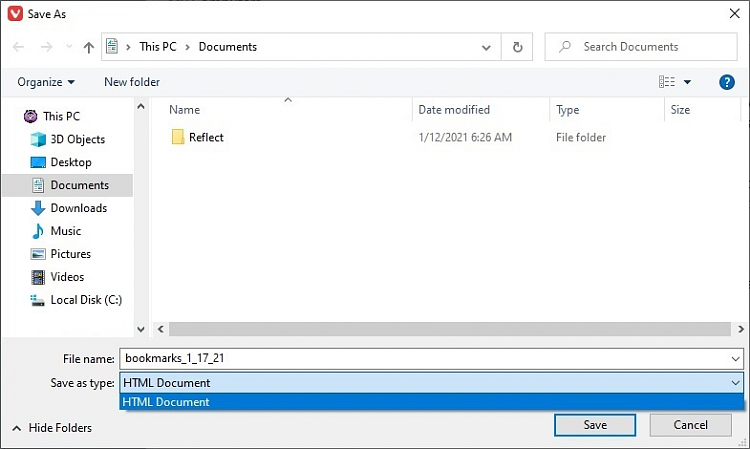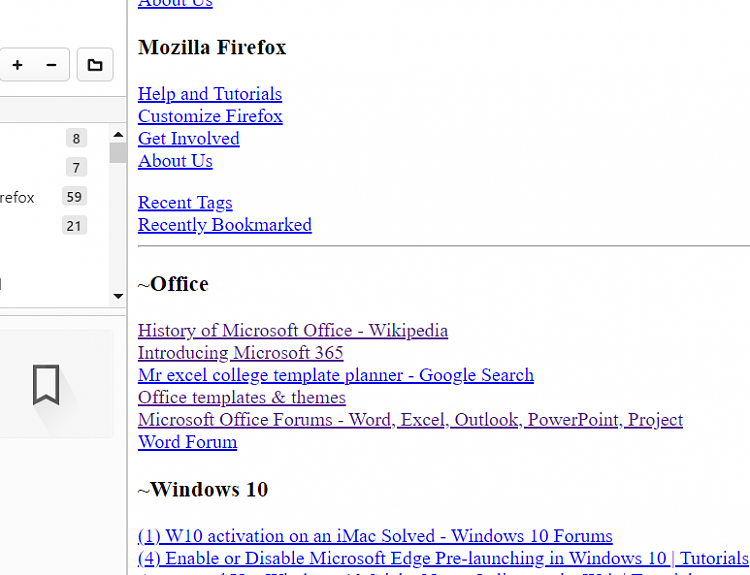New
#1
Vivaldi Bookmarks
-
-
-
New #3
Generally you have to export/import from browser to browser. What you're wanting to do, I see no way of doing it other than opening each saved link in your browser then creating a folder and saving it. You'll just have to do it manually.
NOTE: Once you get your browser(s) setup....export the bookmarks as a cvs file and save to flash drive. Then update file monthly. Then you can import saved cvs file at any time....ie clean install. I've been doing this for years. Same with my passwords. Although in Chrome you have to use flags to enable that feature for saving/export passwords.
Also; you can drag and drop your saved bookmark folders from Edge to chrome and vice versa. With FF you'll have to use the export/import method.
-
New #4
I'll just have to import manually, luckily I don't have too many .
.
Plankton: is a .cvs file much different than an .html file? Which is easier to use & manage?
-
-
New #6
-
New #7
I agree. I still use my Favourites folder with its collection of .url internet shortcuts even though I'm using Firefox. I imagine Vivaldi can do the same.
- By sizing my browser to leave a gap at the sides showing the Desktop where I've saved a shortcut to my [IE] Favourites folder, I can drag & drop the padlock icon of any webpage onto it to create a .url internet shortcut.
- I manually shuffle them about from there into chosen subfolders of Favourites or my main Documents folders.
- I can get immediate use of any shortcut in Firefox by right-clicking on it then using SendTo where I've put a shortcut to Firefox.
Create Website Shortcut [for various browsers] - TenForumsTutorials - this does not cover Vivaldi but perhaps the others would serve as useful examples to guide you in establishing a Vivaldi version.
If I ever do want to create an html export of all my Favourites then I can run IE to do that [Alt, File, Import & export].
Denis
-
-
-
New #9
Dragging & dropping is similar in Vivaldi.
I can either hold the 'Add bookmark' flag in the address bar/hold a bookmarked website from the 'Bookmarks' panel & drag to the desktop to create a shortcut. I can also hold a .url shortcut file from my flash drive & drag it into Vivaldi's address bar/'Bookmarks' panel.
Either way I drag though (out of Vivaldi/into Vivaldi) I'll need to rename the shortcut, which isn't too much of a bother to me.
Related Discussions

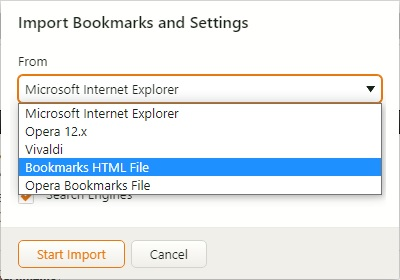

 Quote
Quote