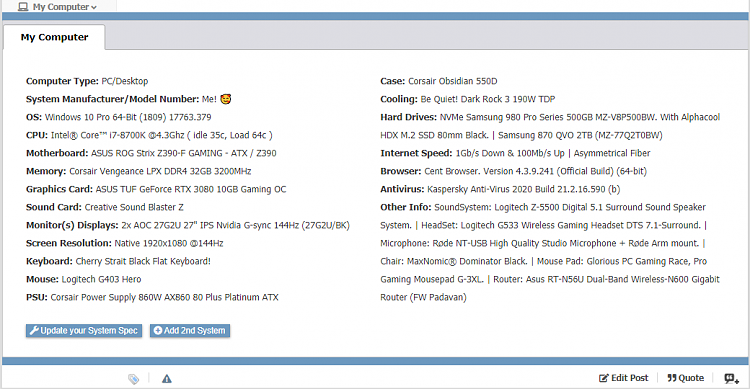New
#1
Vivaldi & security
I do like the Vivaldi browser & was thinking of setting up a Vivaldi account & webmail address, but this is a little concerning & I'd like to know what other's think.
I emailed Vivaldi customer service at support@vivaldi.com & asked:
"I'd like to know, after I create & activate a Vivaldi account, can I remove my Recovery Email & Phone Number?"
This is the response I received:
"The short answer is no. A recovery email always needs to be linked to a Vivaldi account. If there's no recovery email, you won't be able to reset the password, receive import notifications (e.g. service maintenance announcement) & other account related emails.
The phone number is only required when you want to use Vivaldi's webmail & blogging services. To use browser's Sync feature & to post on the Forum, you don't need to verify your number. But once you do verify it, it's not possible to remove the number. We can do it for you, but you'll also lose access to webmail & blogs."
I don't think this is a very good security setup.
Shouldn't/wouldn't import notifications (e.g. service maintenance announcement) & other account related emails go to the user's Vivaldi email account?
And if someone 'broke in' to a user's Vivaldi account, they would have access to that user's other email & their phone number.
Is it just me or is this NOT a security hole?


 Quote
Quote