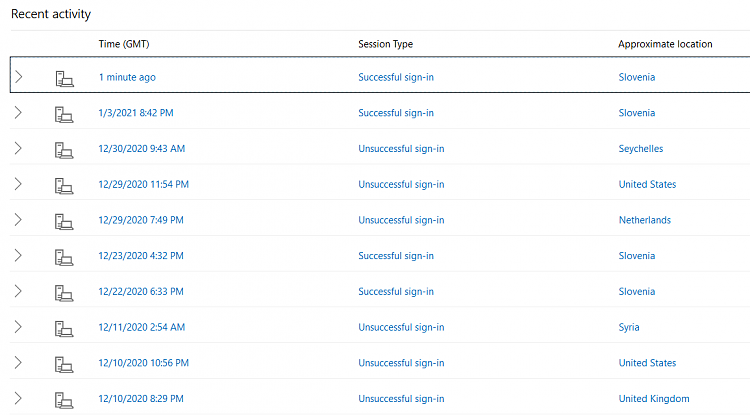New
#1
Possible hacked Microsoft email account
Last week and again today I received an email from:
Microsoft account team<account-security-noreply@accountprotection.microsoft.com>
Hi D####@f######l.com,
We received your request for a single-use code to use with your Microsoft account.
Your single-use code is: 911**** (I have no idea what this is?)
If you did not request a confirmation code, please go to https://account.live.com, and verify your account security settings and change your Microsoft account password.
Thanks,
The Microsoft account team
Last week I think I went to Settings=>Accounts=>email and accounts and clicked my account listed there, clicked manage and signed in and changed password. Please bear with me, my memory has cobwebs and I know I would normally do it this way. I MAY have clicked the link in the email (:_(
If I did click that link I should consider a helper when using PC-(I've been using PC's since mid 1980's.)
As I recall, I had applied the Dec patch on 2January - prior to this, I had been logging in w/ microsoft account (didn't like it but...) post patch, login was local with admin privileges. Yea it seems to be getting worse.
I only logged in to msf accounts once a month if that to empty spam,never use this account for anything- it is a 2ndary email for one or 2 gmail accnts that I never use ....so I didn't pay any more mind. I DID run a system scan w/ Bitdefender. No issues. BTW, I didn't have any contacts in tis account (nor the gmail)
Today this email I received rang some bells. I think I should go to the email site the proper way and change PW again just in case? I hope this hasn't been too confusing but I am a bit concerned esp the more I recall my login is admin priv on local account.- still is.
Any help would be greatly appreciated,
Red-faced
Don
win10 pro version 1909 (OS Bld 18363.1256


 Quote
Quote