New
#1
Edge Auto-Updater Broken
Edge will only check for updates and actually update if done manually by going to the browser's "Help and Feedback" section and then the "About" page. The behind-the-scenes auto updater, which runs every 2-3 days, fails. Five computers, one of them mine, are affected. All are currently running 20H2 19042.685. On three new machines born with 2004, the problem was immediate, right out of the box. On one machine, the auto-updater ran successfully up until KB4592438 was installed. On the fifth machine, the auto-updater ran once on the latest version of 1909 and hasn't worked since.
Using my machine as reference, the error only shows up in Reliability History's "View All Problem Reports" section. There's always one of two errors. Recent examples:
Following the path to crashpad_log, there's a report folder that's always empty, no entries. The two error codes, 0x80072efd and 0x80072efe, deal with some type of internet connectivity problem and inability to reach Windows Update servers. There is no internet connection problem as the Edge updater runs manually and Windows Update, Defender and apps all update automatically.
Tried the following recommended by Microsoft:
1. SFC and DISM commands -- no issues.
2. Windows Update troubleshooter shows no problem.
3. Reset Windows Update components -- doesn't fix.
4. Clear store apps cache -- doesn't fix.
5. Re-register Windows apps via PowerShell -- doesn't fix.
6. Rename and delete software distribution folder and contents -- doesn't fix.
7. Repair install -- doesn't fix.
8. Clean install -- doesn't fix.
9. Using Microsoft's instructions, adding MicrosoftEdgeUpdate.exe to force allow the updater through Windows firewall and that doesn't work.
I've reported the issue, along with screenshots, to the Edge development team via the browser's "Help and Feedback" section. Has anyone seen this issue or have any suggestions? I (we) are out of ideas. Keep in mind, if CCleaner is used, depending upon the configuration, the error entry will be deleted and the problem may not be noticed.

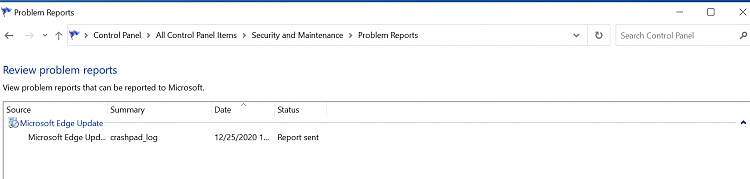

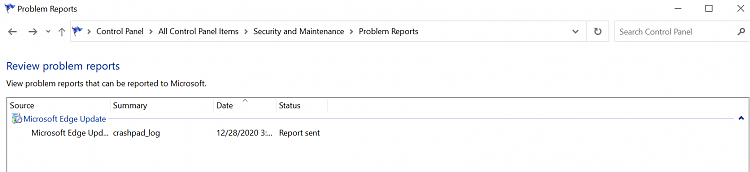


 Quote
Quote