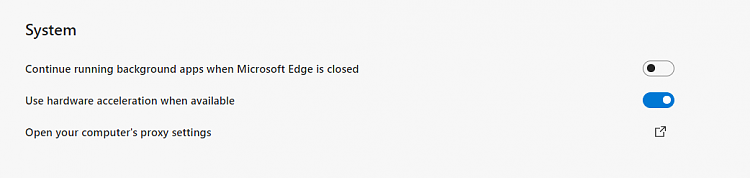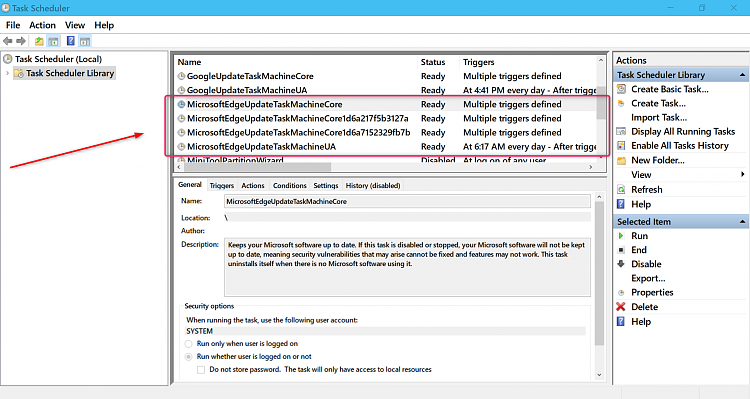New
#1
Edge Updater runs even with the Task disabled
Fresh install of Windows 10 20H2 v2.
I disabled all three default scheduled tasks (two for Edge and one for OneDrive).
But even after restarting, Edge Update (MicrosoftEdgeUpdate.exe) still runs sometimes.
Can it be disabled in some other way or is this just another Microsoft thing (either bug or intended behavior)?


 Quote
Quote