New
#1
Links in email
When I click on a link in an email, a window full of code pops up. I click again and the link opens up. How do I get rid of the box of code that comes up first ?
When I click on a link in an email, a window full of code pops up. I click again and the link opens up. How do I get rid of the box of code that comes up first ?
I had this symptom four years ago when I clicked on IE links in Outlook 2007.
I used my phone to video record the "window full of code" and saw windows such as these
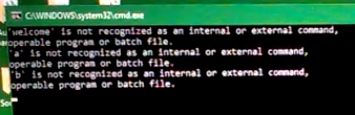
I had, a couple of months before first noticing the symptom, set up Always prompted to specify Internet Explorer KB3094186
When I saw the problem symptom, I used the MS SysInternals ProcMon tool to identify that when I clicked on an email link my computer was accessing the same Registry key that was referred to in that MS KB article.
That MS KB article provided three solution options in its para 6 and I had chosen the first "rundll32.exe url.dll,FileProtocolHandler %1" which opened a new browser tab.
I solved the problem by changing to the second option, ""C:\Program Files\Internet Explorer\IEXPLORE.EXE" %1" to open a new browser window instead. The problem went away immediately.
I appreciate that things might have changed in the meantime but thought this info might at least help you look in the right area. The Registry key & the solution are said to apply equally to Office 2010.
I have always believed that something else had been the root cause of the problem and, on a new computer that I set up a year afterwards, I applied that first "rundll32.exe url.dll,FileProtocolHandler %1" solution and I have never had any problem on the new computer.
Denis
I have a weird problem using Windows Live Mail (WLM) to link to a URL from a message. Linking works from my other e-mails routines like Gmal, Yahoo, Outlook, etc, but when I click a link in WLM it opens Edge then stalls out. The link address shows in the address bar and if I have Edge open at the time the link works. Cut&paste works too. It worked fine before the 20H2 update. Anyone else have this problem? Yeah, I know M$ wants us to use another e-mail program, but I like WLM.
BTW, I read about a million cures for this problem and none worked. You know the drill......
Dusty,
That's a different issue. I suggest that you start a thread of your own to seek assistance.
When you've done so please would you come back here and delete your post.
When multiple users' problems are posted in a single thread, things become awkward & misunderstandings [misattributions] occur.
All the best,
Denis